Choose a network architecture to match the spatial distribution of your team.
You can configure Autodesk Vault for a single office site as shown in figure 5.
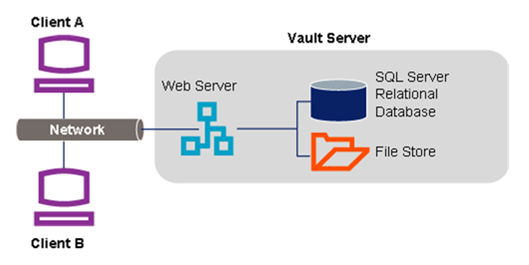
Figure 5: Single Site Vault architecture
Autodesk Vault can also manage project data for users at multiple sites as if they were all working in the same office. This capability is provided by a multi-site option, available with Autodesk Vault at extra cost.
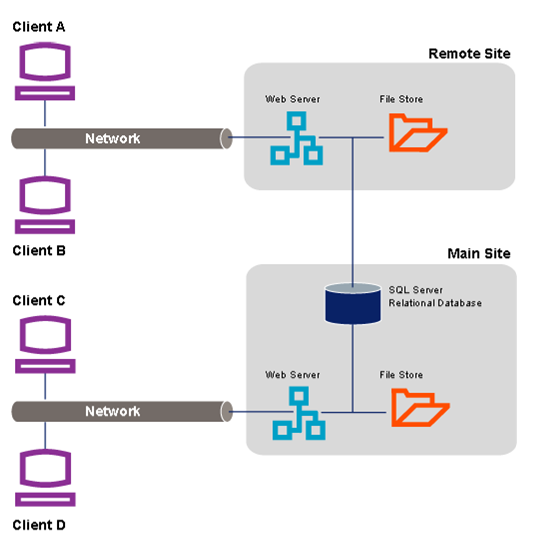
Figure 6: Multi-site Vault architecture
As shown in figure 6, a multi-site Vault installation uses a single instance of SQL Server to manage files for two or more sites. Each database—also referred to as a “vault”— is typically replicated at each site to facilitate file sharing, but not all files are copied. Individual files are distributed to users as needed. SQL Server keeps track of where copies of files exist and ensures that these are updated or that users are notified of changes. Database administration tasks for the entire network can be managed from any location.
If your business is distributed across several office locations, the data management and security benefits of multi-site Autodesk Vault may be very useful.