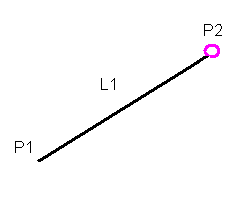The ConditionalMarkedPoint subassembly automatically applies various subassemblies, such as widening, curb and gutter, ditching, or daylighting, to an assembly based on whether a marked point name is found at the corridor station.
The ConditionalMarkedPoint subassembly allows for the parameters to determine the direction of searching for the target (Outward, Inward, or Both Directions) and a minimum and maximum distance to search for a previously created marked point.
The ConditionalMarkedPoint subassembly is a conditional subassembly, which is a special type of subassembly. Conditional subassemblies automatically add specified subassemblies to an assembly when certain conditions, which you specify, exist.
For example, when an assembly contains a ConditionalMarkedPoint subassembly, AutoCAD Civil 3D analyzes the station to determine whether a marked point exists within a specified distances and the specified direction(s). The minimum and maximum distances measured to the marked point is set from either the current corridor baseline or the subassembly attachment point. Depending on the ConditionalMarkedPoint subassembly parameters, different types of subassemblies are automatically added to the assembly.
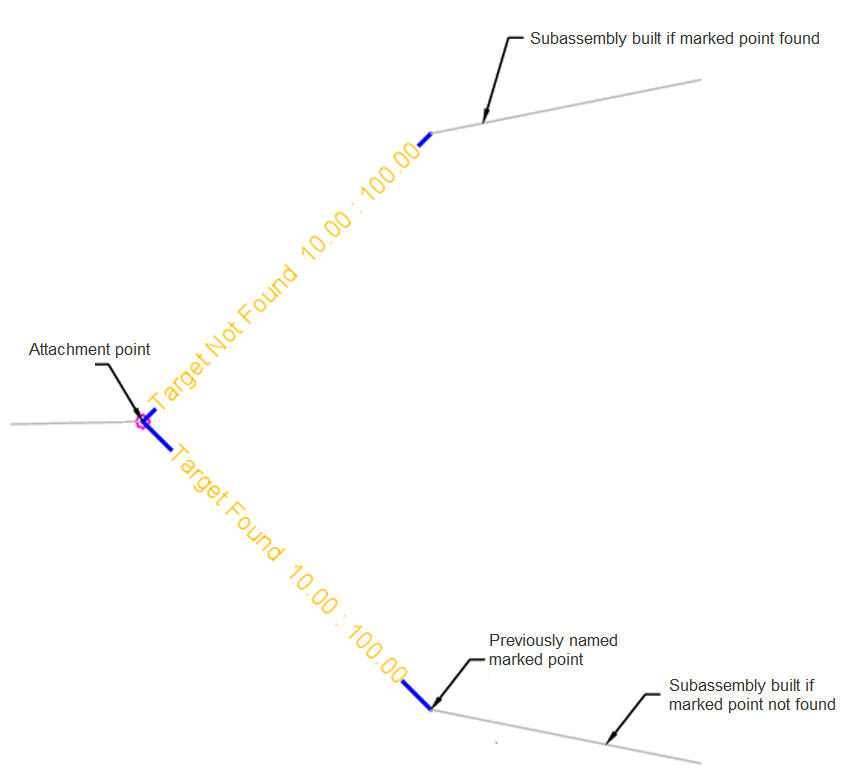
You can add one or multiple ConditionalMarkedPoint subassemblies to an assembly to create simple or complex conditional behaviors. For example you can add a set of polylines to the model that show the location of sidewalks. Because the lines stop where driveways cross the sidewalk, the conditional subassembly adds and removes the sidewalk depending on the presence of the sidewalk line. The conditional subassembly eliminates the need to apply a different assembly to the corridor where a sidewalk is not needed.
When you create an assembly using ConditionalMarkedPoint subassemblies, the assembly construction displayed in the Construction tab of the Assembly Properties dialog box indicates the order in which the subassemblies are processed.
It is important to note the following when using the ConditionalMarkedPoint subassembly:
- AutoCAD Civil 3D analyzes the location of the station associated with the subassembly relative to a marked point to determine whether a marked point is found.
- When an assembly containing ConditionalMarkedPoint subassemblies is applied to a corridor model, only specific portions of the assembly are applied to any given assembly construction.
- Since the ConditionalMarkedPoint subassembly uses targets, you must set targets on any ConditionalMarkedPoint subassemblies before you generate the corridor. If the targets are not set, the subassembly returns Not Found. For more information, see To Specify Corridor Targets.
- Unlike most other subassemblies, the ConditionalMarkedPoint subassembly does not create any points, links, or shapes in modeling mode.
Attachment
This subassembly can be attached to any subassembly or assembly attachment point. Subsequent subassemblies can be attached to the end point of the ConditionalMarkedPoint subassembly.
Input Parameters
|
Parameter |
Description |
Type |
Default |
|---|---|---|---|
| Side | Specifies which side to place the subassembly. | Left / Right | Right |
| Layout Width | Specifies the length of the line that is drawn to represent this subassembly in layout mode. This parameter, in combination with the Layout Grade parameter, enables you to position the ConditionalMarkedPoint subassembly and subassemblies that are attached to it, but does not have any effect in the corridor model. | Numeric, positive |
12.0 ft 3.6 m |
| Layout Grade | Specifies the grade of the line that is drawn to represent this subassembly in layout mode. This parameter, in combination with the Layout Width parameter, enables you to position the ConditionalMarkedPoint subassembly and subassemblies that are attached to it, but does not have any effect in the corridor model. | Numeric |
1:1 (found) -1:1 (not found) |
| Condition | Specifies the condition available for this subassembly. The Found condition is processed if the marked point name is found within the maximum distance. The Not Found condition is processed if a marked point name is not set or is not found at the station within the maximum distance. | Found / Not Found | Found |
| Maximum Distance | Specifies the maximum width within which the subassembly looks for a marked point name. If a marked point name is not found within the specified distance, the Not Found conditional is processed. | Numeric, positive |
9999 ft 9999 m |
| Minimum Distance | Specifies the minimum width within which the subassembly looks for a marked point name. If a marked point name is not found within the specified distance, the Not Found conditional is processed. | Numeric, positive |
0 ft 0 m |
| Search Direction | Specifies where the search direction for the target. | Outward / Inward / Both Directions | Both Directions |
| Search Origin | Specifies whether the distance value is calculated from the baseline alignment or from the attachment point of the subassembly. | Baseline / Attachment Point | Baseline |
Target Parameters
This section lists the parameters in this subassembly that can be mapped to one or more target objects. For more information, see To Specify Corridor Targets.
Runtime Logical Assignments
None.
Output Parameters
None.
Behavior
See description.
Layout Mode Operation
In layout mode, this subassembly draws a line using the Layout Width and Layout Grade input parameter values. This line represents the location in the assembly where the ConditionalMarkedPoint subassembly is applied.
Point, Link, and Shape Codes
Unlike most other subassemblies, the ConditionalMarkedPoint subassembly does not create any points, links, or shapes in modeling mode.
Coding Diagram
The following coding diagram shows the points and links that are created in layout mode. No point, link, or shape codes are created for this subassembly in modeling mode.