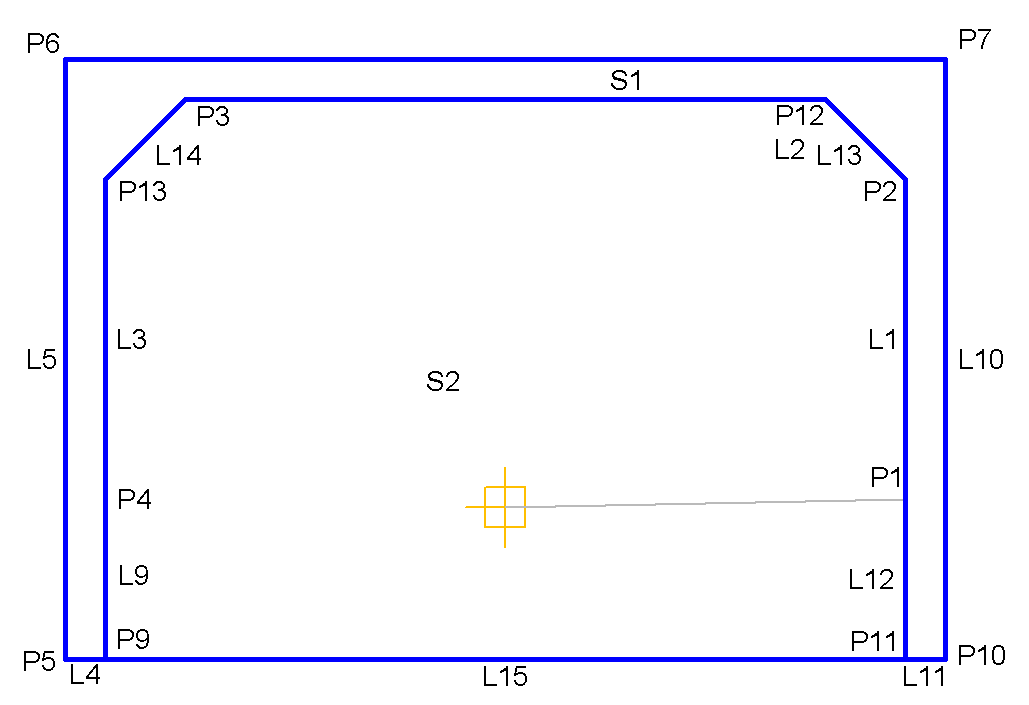The SimpleTunnelOpenBottom subassembly is for a simple tunnel with open bottom. It uses the height, width, and material thickness that you input.
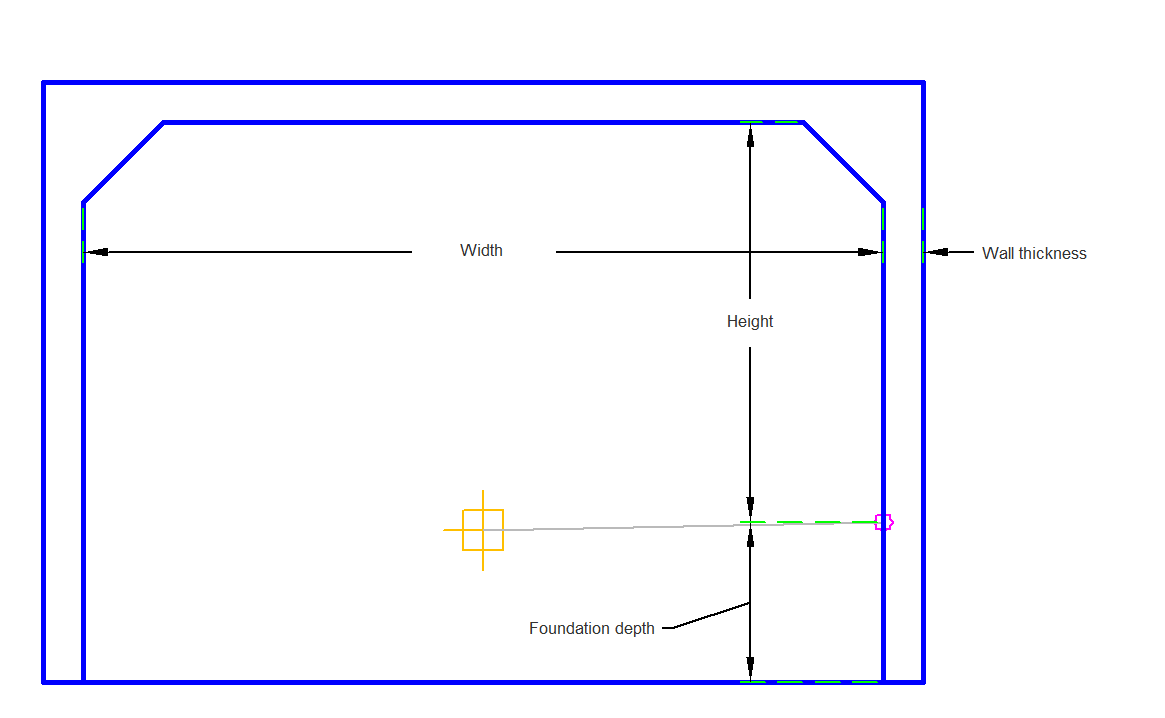
Attachment
The attachment point is the bottom center of the tunnel.
Input Parameters
|
Parameter |
Description |
Type |
Default |
|---|---|---|---|
| Width Double Input | Inside width of the tunnel | Numeric, positive |
10 ft 3 m |
| Tunnel Height | Inside height of the tunnel | Numeric, positive |
5 ft 1.5 m |
| Wall Thickness | Width of the walls, and roof of the tunnel | Numeric, positive |
0.5 ft .15 m |
| Shape Name | A list of codes to be assigned to the tunnel shape | Comma-separated string | Tunnel |
| Tunnel Ceiling Link | A list of codes to be assigned to the ceiling link | Comma-separated string | TunnelCeiling |
| Tunnel Inside Wall Link | A list of codes to be assigned to the inside wall link | Comma-separated string | TunnelInsideWall |
| Tunnel Top Link | A list of codes to be assigned to the top link | Comma-separated string | TunnelTop |
| Tunnel Outside Wall Link | A list of codes to be assigned to the outside wall link | Comma-separated string | TunnelOutsideWall |
| Foundation Depth | Depth of the tunnel walls below the tunnel floor | Numeric, positive |
5 ft 1.5 m |
| Tunnel Top Right Code | A list of codes to be assigned to the top right point | Comma-separated string | TunnelTopRight |
| Tunnel Top Left Code | A list of codes to be assigned to the top left point | Comma-separated string | TunnelTopLeft |
Target Parameters
None.
Runtime Logical Assignments
None.
Output Parameters
None.
Behavior
The points, links, and shapes are created using the input parameters.
Layout Mode Operation
In layout mode the subassembly displays the links comprising the tunnel.
Point, Link, and Shape Codes
The following table lists the point, link, and shape codes for this subassembly that have codes assigned to them. Point, link, or shape codes for this subassembly that do not have codes assigned are not included in this table.
|
Point, Link, or Shape |
Code |
Description |
|---|---|---|
| P1 | InnerWallMidHeightRight | |
| P2 | TunnelInsideWall_Right_Hinge2 | |
| P3 | TunnelInsideWall_Top_Left | |
| P4 | InnerWallMidHeightLeft | |
| P5 | Datum, BottomWallOutside | |
| P6 | TunnelTopLeft, Top | |
| P7 | TunnelTopRight, Top | |
| P9 | Datum | |
| P12 | TunnelInsideWall_Top_Right | |
| P13 | TunnelInsideWall_Left_Hinge1 | |
| L1 | TunnelInsideWall | |
| L2, L13, L14 | TunnelCeiling | |
| L3, L9, L12 | TunnelInsideWall | |
| L4, L11, L15 | Datum | |
| L5, L10 | TunnelOutsideWall | |
| L6 | TunnelTop | |
| L12 | TunnelInsideWall | |
| S1 | Tunnel | |
| S2 | Removal |
Coding Diagram