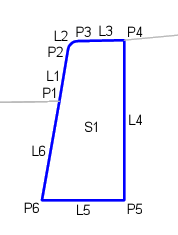The ClarkCountyCurbE1 subassembly inserts links to create a curb at the specified insertion point. The shape represents the Clark County Curb, Type E1.
You should verify that the dimensions used match your interpretation of the standard plan.
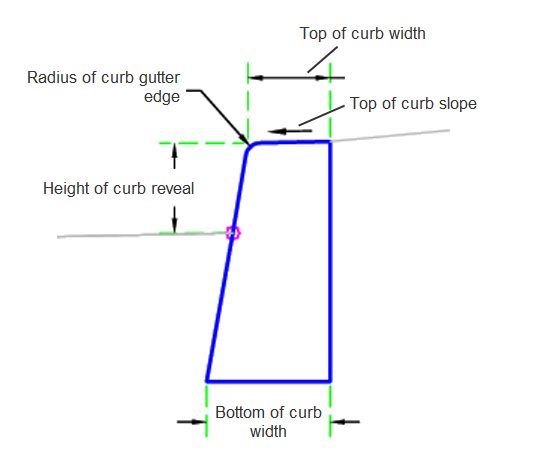
Attachment
The attachment point is at the inside edge of the initial cut or fill slope. This component can be attached to either the left or right side.
Input Parameters
|
Parameter |
Description |
Type |
Default |
|---|---|---|---|
| Side | Specifies which side to place the subassembly | Left / Right | Right |
| Bottom of Curb Width | Bottom of Curb Width | Numeric, positive |
8.25 in 0.21 m |
| Top of Curb Width | Top of Curb Width | Numeric, positive |
5.5 in 0.14 m |
| Radius of Curb Gutter Edge | Radius of Curb Gutter Edge | Numeric, positive |
1 in 0.025 m |
| Total Height of Curb | Total Height of Curb | Numeric, positive |
16 in 0.40 m |
| Height of Curb Reveal | Height of Curb Reveal | Numeric, positive |
6 in 0.15 m |
| Top of Curb Slope | Top of Curb Slope | Numeric, positive | 50 ( : 1) |
| Attachment Point | Curb attachment point | Flowline / Back | Flowline |
Target Parameters
This section lists the parameters in this subassembly that can be mapped to one or more target objects. For more information, see To Specify Corridor Targets.
None.
Runtime Logical Assignments
None.
Output Parameters
None.
Behavior
The subassembly builds a Clark County Curb, Type E1, shape for a curb, with the attachment point at the flowline or the back of curb.
Layout Mode Operation
In layout mode, this subassembly draws the curb shape as specified by the input parameters.
Point, Link, and Shape Codes
The following table lists the point, link, and shape codes for this subassembly that have codes assigned to them. Point, link, or shape codes for this subassembly that do not have codes assigned are not included in this table.
|
Point, Link, or Shape |
Code |
Description |
|---|---|---|
| P1 | Flowline_Gutter | Flowline of the curb |
| P3 | Top_Curb | Top of the curb |
| P4 | Back_Curb | Back of the curb |
| L1-L3 | Top, Curb | Top of the curb |
| L4-L6 | Datum, Curb | Datum of the curb |
| S1 | Curb | Concrete shape of the curb |
Coding Diagram