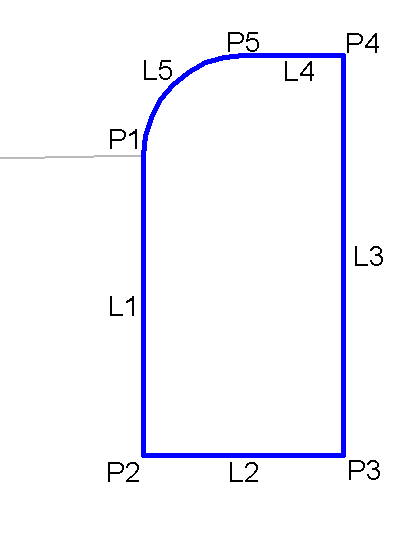The CurbWallRadius subassembly is used as a standard 6" (0.15 m) / 12" (0.30 m) curb wall with user defined input for multiple widths and for the curb radius.
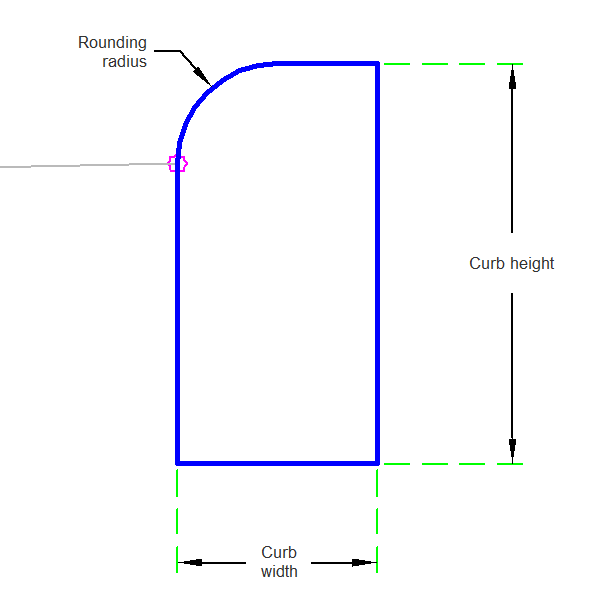
Attachment
The attachment point is at the start of the curb wall radius point.
Input Parameters
|
Parameter |
Description |
Type |
Default |
|---|---|---|---|
|
Side |
Specifies which side to place the subassembly. | Left/Right |
Right |
|
Curb Width |
Width of curb. | Numeric, positive |
0.5 ft 0.15 m |
|
Curb Height |
Height of curb. | Numeric, positive |
1 ft 0.30 m |
|
Rounding Radius |
Radius for the rounding at the front of the curb. | Numeric, positive |
0.5 ft 0.15 m |
Target Parameters
None.
Runtime Logical Assignments
None.
Output Parameters
|
Parameter |
Description |
Status |
|---|---|---|
|
Used Radius |
Solved radius of the curb. | Numeric, positive |
Behavior
The curb links are inserted based on the Input Parameter dimensions. All dimensions must be positive, non-zero values to get the best results. The parameters are checked to ensure if the input radius will give a valid result.
In order to provide a mathematically possible solution, the subassembly will compare the radius to both the width and height entered. If the width or height is smaller than the radius then one-half of the smaller value of width or height will be used.
The subassembly builds the shape for a simple curb with radius, with the attachment point at the bottom radius of the curb.
Layout Mode Operation
In layout mode, this subassembly displays the curb component based on the input parameters given.
Point, Link, and Shape Codes
The following table lists the point, link, and shape codes for this subassembly that have codes assigned to them. Point, link, or shape codes for this subassembly that do not have codes assigned are not included in this table.
|
Point, Link, or Shape |
Code |
Description |
|---|---|---|
| P1 | Attachment | Curb attachment point |
| P2 | Face_Curb, Datum | Face of curb |
| P3 | Datum | |
| P4 | Back_Curb | Back of curb |
| P5 | Top | |
| L1 | Curb, Datum | Curb below attachment point |
| L2 | Datum | |
| L3 | CurbBack | Back of curb |
| L4 - L5 | Top | |
| S1 | Curb |
Coding Diagram