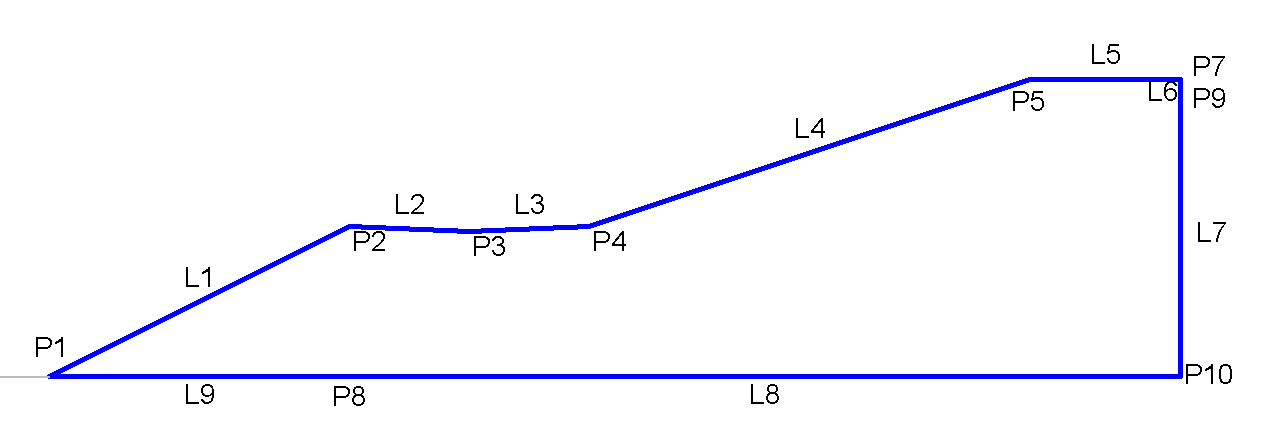The BasicBenchWithOverExcavation subassembly inserts links to create cut or fill catch slopes with repeating benches as needed.
You specify a max daylight height and if the vertical distance between the insertion point and the target surface is higher than the specified max daylight height, then benching occurs using specified bench height, slope, grade, and width; this operation repeats itself until the target surface is found.
Once the target surface is found, an over excavation width is applied at the top where the daylight link meets the target surface. If the vertical distance between the insertion point and the target surface is lower than the max daylight height, then there is no benching and a daylight link is placed.
If the target surface is not found after the operation was repeated a specified number of times, the subassembly will finish using a daylight link until it reaches the target surface.
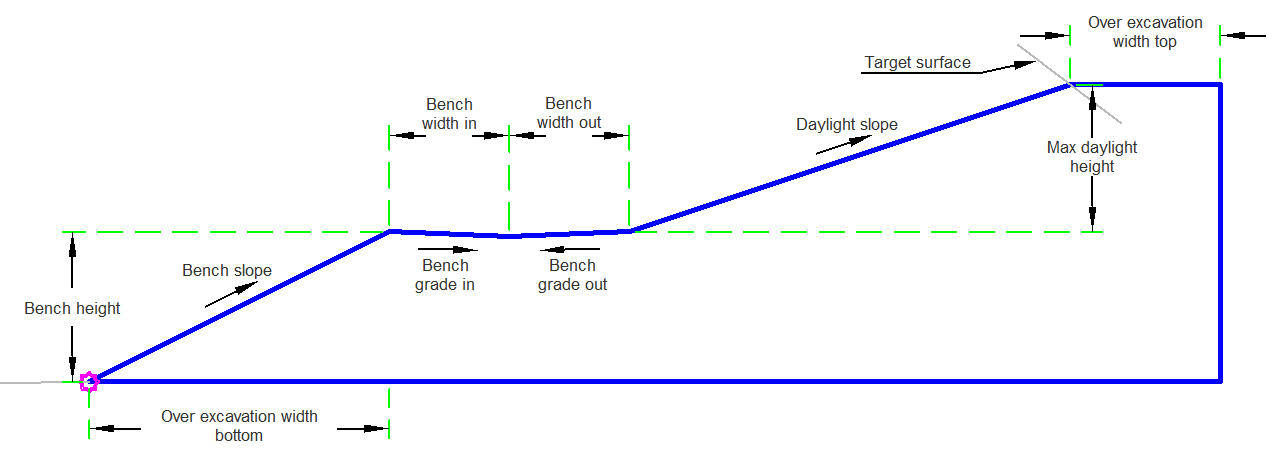
Attachment
The attachment point is at the inside edge of the initial cut or fill slope. This component can be attached to either the left or right side.
Input Parameters
|
Parameter |
Description |
Type |
Default |
|---|---|---|---|
|
Side |
Specifies which side to place the subassembly. |
Left / Right |
Right |
|
Max Daylight Height |
The maximum allowable height for the cut and fill daylight link without benching. |
Numeric |
15.0 ft 4.5 m |
|
Bench Height |
The maximum allowable height for a bench before a new bench. |
Numeric |
10.0 ft 3.0 m |
|
Bench Slope |
The slope between benches. |
Numeric, positive |
1 (: 1) |
|
Bench Grade In |
The +/- % slope of the bench. Positive slopes are upward in the direction of increasing offset. |
Numeric |
4 (%) |
|
Bench Width In |
The width of the bench to the bench flowline. |
Numeric, positive |
4 ft 1.2 m |
|
Bench Grade Out |
The +/- % slope of the bench. Positive slopes are upward in the direction of increasing offset. |
Numeric |
4 (%) |
|
Bench Width Out |
The width of the bench from the bench flowline. |
Numeric |
4 ft 1.2 m |
|
Daylight Slope |
The daylight slope. |
Numeric, positive |
2 (: 1) |
|
OverExcavation Width Top |
The width of the overexcavation from the daylight. |
Numeric, positive |
5 ft 1.5 m |
|
OverExcavation Width Bottom |
The width of the overexcavation from the hinge point. |
Numeric, positive |
10 ft 3 m |
Target Parameters
This section lists the parameters in this subassembly that can be mapped to one or more target objects. For more information, see To Specify Corridor Targets.
|
Parameter |
Description |
Status |
|---|---|---|
|
Daylight Surface |
Name of the daylighting surface. The following object types can be used as targets for specifying the surface: surfaces. | Required |
Runtime Logical Assignments
None.
Output Parameters
None.
Behavior
The initial hinge point is set at the attachment point. The hinge point elevation is checked against the target surface to determine if the section is in the cut or fill condition. An intercept is calculated to the target surface using the given Cut Slope or Fill Slope. If the height to the intercept exceeds the Max Height, the link with the Max Daylight Height is inserted, and the bench link is added. The hinge point is reset to the outside edge of the bench and the process is repeated until a daylight link is found that does not exceed the Max Daylight Height.
Once the target surface is found, an over excavation width is applied at the top where the daylight link meets the target surface. A vertical link is drawn from the over excavation point to the initial hinge point and a shape is then created.
This subassembly contains a loop definition comprised of L2, L3, and L4 that is repeated until it reaches the surface target or until it is repeated a maximum of 10 times.
Layout Mode Operation
In layout mode, this subassembly draws the initial fill slope to 5 units.
Point, Link, and Shape Codes
The following table lists the point, link, and shape codes for this subassembly that have codes assigned to them. Point, link, or shape codes for this subassembly that do not have codes assigned are not included in this table.
|
Point, Link, or Shape |
Code |
Description |
|---|---|---|
| P1 | Top, Datum | |
| P2, P3, P5, P6 | Top | |
| P4 | Top, FL | Flowline of the bench. |
| P7 | Top, Wall | Back edge of over excavation width at the top of the daylight link. |
| P8, P9, P10 | Datum | |
| L1 - L6 | Top | |
| L7 - L9 | Datum |
Coding Diagram