Set a vertex elevation on a feature line, survey figure, parcel line, or 3D polyline at a given grade/slope from a specified location.
Example: Specify the elevation of a ditch footprint in relation to a building pad elevation. Temporary graphics show the reference point and the vertices on the feature line.
- Click

 Find.
Find.
- Select the reference point to use.
The elevation of the selected point is displayed at the command line.
- Select the feature line or other object to which you want to apply the elevation.
Temporary graphics are drawn on-screen to show the reference point and the vertices and elevation points on the feature line.
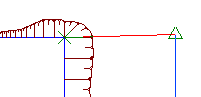
- Do one of the following:
- Click to select the first point selected on the feature line. Or move your mouse to snap to a different point on the feature line, and then click to select it.
- Enter Insert and then select a point on the feature line at which to insert a new elevation point. On 3D polylines, a new PI is inserted.
The distance between the selected point and the reference point, and the elevation and grade of the selected point, are displayed at the command line.
- Do one of the following:
- Enter a grade. The grade is applied between the reference point and the point on the feature line.
- Enter Slope and then enter a slope. The slope is applied between the reference point and the point on the feature line.
- Enter Difference and enter the elevational difference. The elevational difference is applied between the reference point and the point on the feature line.
The assigned elevation for the point is displayed at the command line.
- The original reference point remains active. Select another feature line to continue setting elevations in reference to this point. Or, press Enter to end the command.