Use this page of the Calculate Cant wizard to specify the pivot method.
Pivot Method
Specify how the rails are raised or lowered in a curve.
- Low Side Rail
-

The rail that is on the inside of the curve holds the profile grade line, and the rail that is on the outside of the curve is raised to accommodate the required cant.
- High Side Rail
-
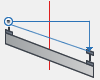
The rail that is on the outside of the curve holds the profile grade line, and the rail that is on the inside of the curve is lowered to accommodate the required cant.
- Center Baseline
-
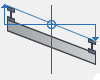
The profile grade line is held at the centerline, and the rail on the outside of the curve is raised ½ the value of the required cant, and the rail on the inside of the curve is lowered ½ the required cant.
Track Width
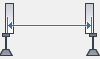
The distance or standardized reference distance between the center of the rail heads that is used in cant calculations. Track width can also be expressed as the rail gauge plus the rail head width.
This value is taken from the Rail Parameters tab of the Alignment Properties dialog box.