Use corridor surface boundaries to prevent triangulation outside of the daylight lines of a corridor surface and prevent them from being displayed or to render an area of the corridor surface as a render material.
A corridor surface must exist before you can add a corridor boundary. Corridor surfaces support the following types of boundaries:
- Render Only. Used to represent different parts of corridor surface with different materials (when rendering), for example, asphalt and grass.
- Hide Boundary. Used to mask to create void areas or punch holes in the corridor surface. For example, if a link code Paved is used on either side of the corridor with another surface (a median), separating them, when you create a corridor surface using Paved as the data, Autodesk Civil 3D tries to connect the gap in between two link codes. To create voids, you define boundaries to represent the surface appropriately.
- Outside Boundary. Used to define the outer boundary of the corridor surface.
You can create the boundaries using the following options:
- , when there is a single baseline, based on point codes to which feature lines are assigned
- , when there are multiple baselines, based on feature lines or surface link codes
- , by selecting feature lines in the drawing
- , using a closed polygon that forms the boundary
When selecting the feature lines from which to create the boundary, first select the bottom end of one feature line, followed by the top end of its pair.
For example, select the bottom outside edge of a lane followed by the top outside edge of a lane to create a boundary that encompasses both lanes:
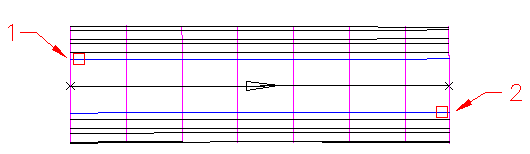
If you are creating the corridor boundary using a polygon, you can create the required polygon by exporting corridor feature lines as polylines, and then join them to create the required polygon.