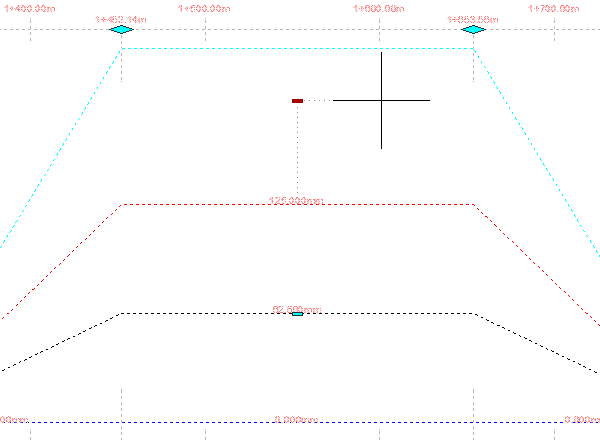Use cant view grips to graphically edit cant data on an alignment.
Use grips on a cant view to make graphical edits to cant data.
The cant view and the cant tabular editor are dynamic. Changes made in one are reflected in the other.
- In the drawing, select the cant view.
- Use the grips to edit the applied cant and critical stations:
 : Move the cant view.
: Move the cant view.  : Adjust the horizontal location of a critical station.
: Adjust the horizontal location of a critical station. Hover over this grip to add or remove a critical station.
 : Change the applied cant value of the applicable rail.
: Change the applied cant value of the applicable rail. Changes made with this grip automatically affect other lines so that the total applied cant is distributed appropriately. In the following example, moving the grip on the right rail (red line) automatically moves the center line (black line) so that it is half the total applied cant value.