Use this dialog box to view, add, or edit widening or automatic widening parameters for the currently selected offset alignment.
- Parent Alignment Name
-
Identifies the name of the parent alignment for this offset alignment.
- Nominal Offset
-
Specifies the current offset distance for regions of the alignment that are not widened. You can edit this value.
- Select Widening Region
-
Use these controls to browse through and select the widening regions associated with this alignment. If there are no widening regions specified for the alignment, these controls are blank.
- Add a Widening
-
Click to add a new widening, and then specify the parameters.
- Add Automatic Widening
-
Click to add automatic widening, and then specify the parameters.
-

-
Click to delete or remove the widening or automatic widening.
-
 Expand All Categories
Expand All Categories -
Click to show all levels of the parameter tree.
-
 Collapse All Categories
Collapse All Categories -
Click to hide all sublevels of the parameter tree, showing only the region and transition headings.
-
 Help
Help -
Displays the Help topic for this dialog box.
Transition In\Out
Expand this node to view the Transition In and Transition Out properties.
- Transition Type
-
For widenings, the transition type can be one of following four types:
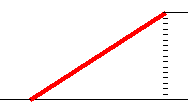
Linear transition
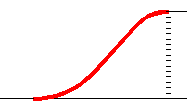
Curve-Line-Curve transition
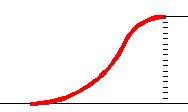
Curve-Curve-Reverse Curve transition
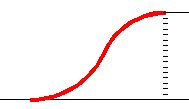
Curve- Reverse Curve transition
Automatic widenings can only be linear transition type.
- Taper Input Type
-
For transitions, specifies how the offset is designed: either By Length (longitudinal) or By Taper Ratio (offset: station distance).
- Transition Length
-
Specifies the length of the transition.
Widening Region
Expand this node to view the Widening Region properties.
- Region Type
-
This read-only field displays the type of widening applied to the region. When the widening was applied using the Add Widening command, the region type is User Defined. When the widening was applied using the Add Automatic Widening command, the region type is Automatic Widening.
- Increased Width From Standard
-
Specifies the width (distance) from the standard (criteria file) definition when the widening has been added using the Automatic Widening command. This property is not available when Add Widening has been applied.
- Offset
-
Specifies the offset width (distance) when the widening has been added using the Add Widening command. This property is not available when Automatic Widening has been applied.
- Start/End Station
-
Specifies the start or end station for the currently selected offset alignment. You can edit numeric values in this dialog box, or click
 and then click a station value in the drawing.
and then click a station value in the drawing. - Region Length
-
Specifies the length of the region this offset alignment is associated with. You can edit the numeric value in the table, or click
 and click two points in the drawing to specify a length. Changes to this value also change the end station value for the region.
and click two points in the drawing to specify a length. Changes to this value also change the end station value for the region.
Widening Criteria
Expand this node to view the Widening Criteria properties. Click in the cell to specify a different value.
- Widening Method
-
When automatic widening has been applied, and the automatic widening has been specified according to values defined in a design criteria file, this field displays the value of the Widening Method property defined in the criteria file. When automatic widening has been applied, and the automatic widening has been specified manually, this field is blank.
- Widening To Apply On
-
Specifies how the manual widening is applied. The choices are: a.) Inside Only: Applies the automatic widening to just the insides of curves, not the outsides of the specified curves. b.) Outside Only: Applies the automatic widening to just the outsides of curves, not the insides of the specified curves. c.)Both Sides: Applies the automatic widening to both the inside and outside of the specified curves.
The default value for this property is defined in the command settings (Automatic Widening Around Curves property group).
- Minimum Radius Table
-
Specifies the minimum radius table to use when applying the widening. This property is defined in the Widening Methods section of the specified design criteria file.
- Transition Length Table
-
Specifies the transition length table to use when applying the widening. This property is defined in the Widening Methods section of the specified design criteria file.
- Attainment Method
-
Specifies the attainment method to use when applying the widening. This property is defined in the Widening Methods section of the specified design criteria file.
- % on Spiral for Spiral-Curve
-
Specifies the percentage of total transition length that is achieved before the beginning of curve (BC) point in spiral-curve geometry.
- % on Tangent for Tangent-Curve
-
Specifies the percentage of total transition length that is achieved before the beginning of curve (BC) point in tangent-curve geometry.
- Normal Lane Width
-
Specifies the lane width or click
 and select a distance in the drawing area. The default value for this property is defined in the command settings (Superelevation Options property group).
and select a distance in the drawing area. The default value for this property is defined in the command settings (Superelevation Options property group). - Number of Lanes - Left
-
Specifies the number of lanes on the left side of the roadway. The default value for this property is defined in the command settings (Superelevation Options property group).
- Number of Lanes - Right
-
Specifies the number of lanes on the right side of the roadway. The default value for this property is defined in the command settings (Superelevation Options property group).
- Wheelbase Length
-
Specifies a numeric value for the wheelbase length that is used in the formula for widening around curves. This value is used only when the widening method is through design standards. It is not used when the widening is specified manually.
The default value for this property is defined in the command settings (Automatic Widening Around Curves property group).