Use the station and the offset to specify the location of the point.
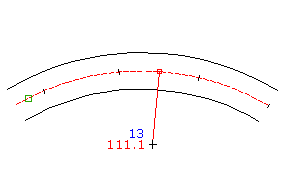
- Select settings and create styles, layers, point groups, and description keys.
-




 .
. - Select a line, polyline, feature line, lot line, or arc.
- Enter the starting station or press Enter to accept the default.
The ending station is automatically calculated.
- Enter the station at which you want to create the point or press Enter to accept the default.
- Enter the offset distance.
- If prompted, enter the point name, description, and elevation.
- Press Enter to end the command.
Note: Many factors affect how the point is displayed. For more information, see About Controlling the Appearance of Points in a Drawing.