Use the Create Roundabout command to create a roundabout in your roadway model.
You can create a roundabout from alignments, lines, or polylines, defining the alignment of incoming roads into the roundabout. The alignments do not need to intersect and the same alignment can be used for two approaches into a roundabout.
Typically, you will have two or more alignments drawn, representing approach roads. However, you may begin with just one alignment, if you desire just one approach road connected to the roundabout.
Creating Roundabouts from Alignments
In a drawing with alignments in it, run the Create Roundabout command, select the standard you want to base the calculation on, and once the standard is selected, you will be prompted for some key values in the create roundabout dialog. On closing that dialog, locate the center of the roundabout (it does not need to be on any alignment) and then points on the alignments for each of the approach roads.
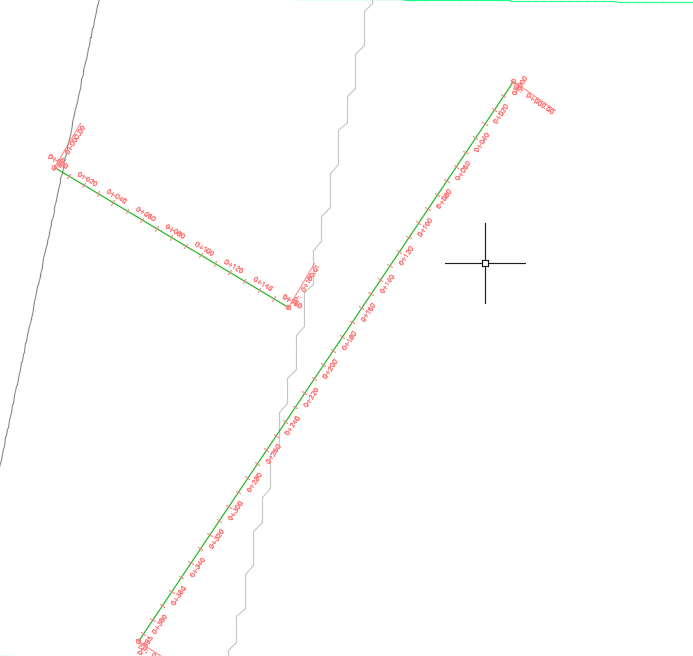
In the image below, a three arm roundabout was created from the above drawing with two alignments.
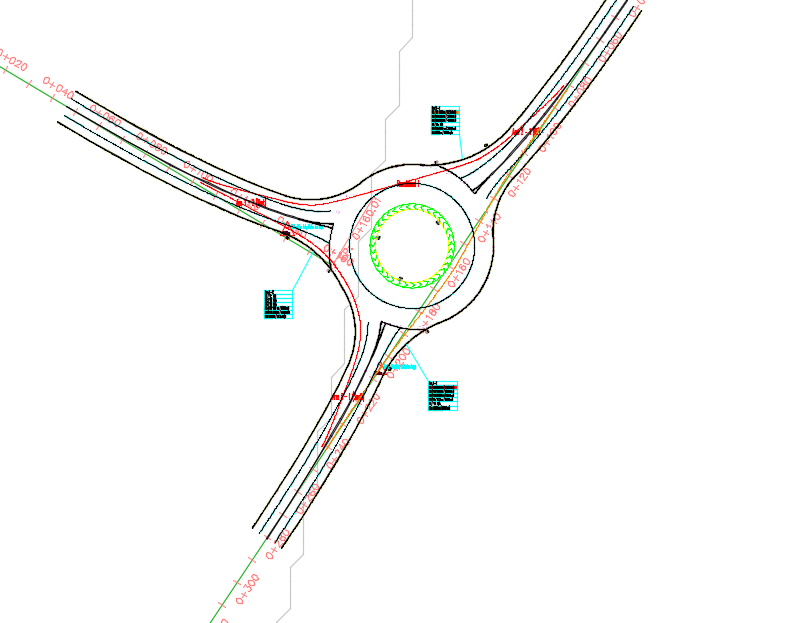
Creating a Corridor from the Roundabout
Use the roundabout properties and set the Existing Ground Surface either from the drop down list or picking from the drawing and apply the change. This creates a dynamic corridor in the drawing. The corridor automatically updates when the roundabout geometry is modified and/or approaches are modified, added or deleted. Note the existing ground surface can be set in the Create Roundabout dialog box.
