- Calculate cant for the rail alignment. For more information, see To Calculate Cant Along an Alignment.
- Set up the Cant Information label style.
Cant Information label styles are available in the Alignment Label Styles collection:
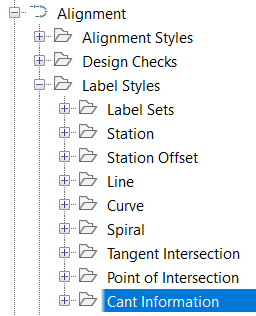
You can include properties such as applied cant, equilibrium cant, cant deficiency, and cant gradient, as well as alignment properties. You can also include profile properties by using a Referenced Text component.
For more information about setting up a label style, see Label Style Composer Dialog Box.
- On the Annotate ribbon tab, click Add Labels
 Alignment
Alignment  Cant Information.
Cant Information.
- Select the alignment.
- Select the station on the alignment at which to place the label.