Learn about enhancements to pressure networks.
New in 2022.2
Civil 3D 2022.2 adds some customer-requested improvements for pressure networks.
- The following enhancements have been made to the process of editing pressure networks in profile view:
- When the Offset Style for a pipe run profile is set to Cut Length, the number of PVIs on a pipe run profile is reduced so that they are placed just at cut lengths and bends.
- Added the ability to break a pressure pipe at a PVI point in profile view when editing the pipe run if the Offset Style for a pipe run profile is set to Cut Length.
Previous grip editing behavior in profile view New grip editing behavior in profile view 
Dragging the grip would result in the pipes being drawn where the dashed lines are.
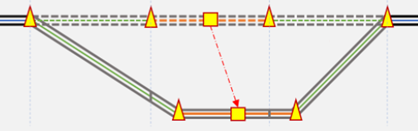
Dragging the grip results in the pipes being drawn as shown above.
- Added the ability to set the cut length for pressure pipes that do not have a default cut length. For more information, see Edit Feature Settings - Pressure Network Dialog Box.
- Added the ability to follow different profiles in a pipe run. This feature is available on the Overrides tab of the Pipe Run Profile Settings dialog box in the Reference Profile column and replaces the Dynamic column. You can use this feature to create a station range that follows a layout profile. For more information, see
Pipe Run Profile Settings Dialog Box.
Before following reference profile After following reference profile in override range 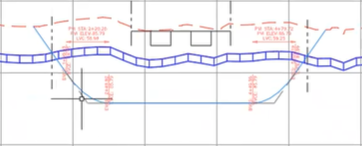
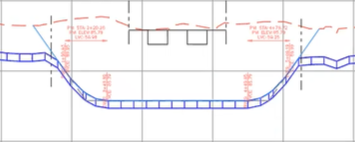
- Added "Search by keyword" in the pressure parts drop down list to indicate that the list is searchable.
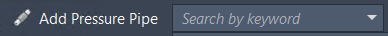
- Added the ability to show the property set information that has been added to a pressure network or gravity network in plan view in a profile view label.
- Updated the text of the warning regarding unsupported geometry in pipe runs.
- Added the Relink Pipe Run command to relink pressure network parts to their underlying pipe run alignment if they become detached from their underlying alignments when you are editing them. For more information, see To Relink Pressure Networks to their Paths.
- Added a ribbon option for accessing the Regen Pressure Solid command for regenerating missing 3D solids for fittings and appurtenances. You can use this command if pipe parts appear to be missing from plan or profile view. For more information, see To Regenerate Pressure Network Solids.
- The pipe run profile override locations are now locked to the geometry so that if the upstream (0+0) stationing changes, the overrides stay with the applicable geometry and the stationing updates for the overrides.
New in 2022.1
- Fittings Enhancements
- Add single-port parts such as caps to the end of a pipe run.
- Add reducers and elbows at the end of a pipe run and continue the pipe run layout with the correct pipe size.
- Add multiple port fittings (such as wyes, tees, and crosses) at the end of pipe run and continue the pipe run layout with the correct pipe size.
- Rotate, flip, and slide fittings when needed.
- Add a properly sized elbow at a pressure network PI point.
For more information on placing and modifying fittings, see To Add a Fitting to a Pressure Network.
- Appurtenance Enhancements
- Add appurtenances to the end of a pipe run and continue the pipe run layout with the correct pipe size.
- Flip and slide appurtenances when needed.
For more information on placing and modifying appurtenances, see To Add an Appurtenance to a Pressure Network.
- Pipe Run Enhancements
- Delete pipes at the end of a pipe run while keeping the pipe run intact. Any fittings and appurtenances attached to the deleted pipe and not connected to the pipe run will also be removed.
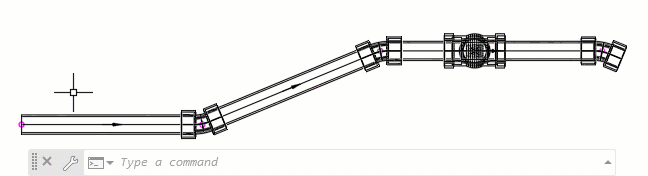
- You can now rename pipe runs in the pipe run list on the Prospector tab.
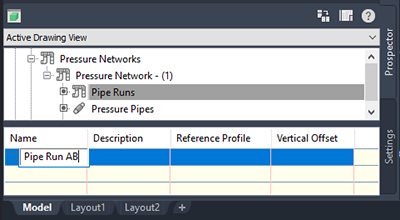
- Delete pipes at the end of a pipe run while keeping the pipe run intact. Any fittings and appurtenances attached to the deleted pipe and not connected to the pipe run will also be removed.
- You can now view the catalog GUID from the pressure network parts list.
New in 2022
- The color and diameter of the compass can now be specified using options on the ribbon when laying out a path-based pressure network.
- The Profile Layout ribbon tab has been updated for path based pressure networks to make it more consistent with the plan layout ribbon.
- Spanning labels for pressure networks can now be created in plan and profile views.
- PVIs can now be removed from overridden station ranges of pressure network in profile view that are set to static (non-dynamic) state. When selected, the Clean Up PVIs check box on the Pipe Run Profile Settings dialog box removes PVIs from overridden station ranges. You can use the Apply button to preview the changes in the drawing.
- A command named RegenPressureSolid was added to regenerate 3D solids for pressure network parts.