Learn about enhancements to rail workflows.
New in 2022.2
-
US catalog: A basic US turnout catalog has been provided.
The abbreviations used for critical points in the US catalog are as follows:
- Stock rail joint: SRJ
- Point of intersection: PITO
- Heel of frog on main: HF_Main
- Heel of frog on diverted: HF_Diverted
- Point of switch: PS
- Heel of switch: HS
- Heel of blade: HB
- Point of frog: ½" PF
- Last long tie on main: LLT_Main
- Last long tie on diverted: LLT_Diverted
- End of turnout on main: ETO_Main
- End of turnout on diverted: ETO_Diverted
- US catalog conversion script: A set of scripts has been provided for US catalog conversion. It is supported to convert a Microsoft Excel file of US turnouts into a US catalog. For more information, see To Convert Data to a Turnout Catalog.
-
Turnout catalog replacement: To enhance the catalog management workflow, an existing catalog can be replaced by another catalog with the same catalog name and unit (as they exist within the JSON file).
Note: The catalog file names can differ but the "name" within the JSON file must be the same.
The following catalog modifications are supported:
- Adding and removing models
- Modifying model parameters
- Modifying model parameter values
For more information, see To Replace a Rail Turnout Catalog.
- Cant Information Label: A new label type, Cant Information, is available. You can add alignment, cant, and profile information in these labels, which can be put at any station on an alignment.
Cant Information label styles are available in the Alignment Label Styles collection:
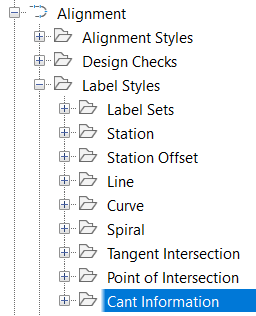
For more information, see To Label Cant Information for a Rail Alignment.
Cant and slope (profile) information can also be added to alignment station offset label styles.
- Turnout block symbol insertion: Turnout symbols can now be inserted perpendicular to the parent alignments by selecting Object as the Orientation Reference when setting up the label style in the Label Style Composer dialog box.
New in 2022.1
- Use new commands to create and edit rail turnouts.
- Create turnouts (simple, equilateral, crossing, combined crossing, and three-way) on a rail alignment. Turnouts include sleepers, theoretical triangles, and boundaries.
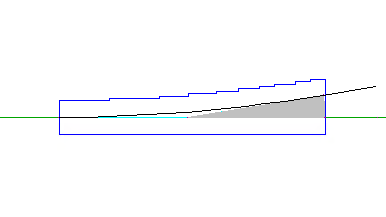
Select side, direction, and insertion point when creating a turnout. For more information, see To Create a Turnout.
- Create diverted alignments and merge them to existing alignments.
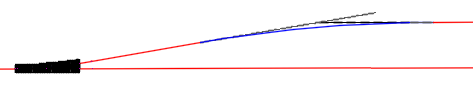
For more information, see Diverted Alignment Tab (Create Turnout Dialog Box) and To Manually Connect a Rail Turnout to Its Merged Alignment or Profile.
- Create profiles for diverted alignments and merge them to corresponding profiles. For more information, see Profile Tab (Create Turnout Dialog Box) and To Manually Connect a Rail Turnout to Its Merged Alignment or Profile.
- Edit turnout models and parameters on the Properties palette. For more information, see To Modify Turnouts.
- Adjust the location and direction of turnouts using grips. For more information, see To Grip Edit Rail Turnouts.
- Automatically update turnouts when relevant alignments and profiles are updated.
- Create rail turnout labels, including critical point name and profile dimension. For more information, see To Edit Rail Turnout Labels.
- Load multiple turnout catalogs and save them in drawing. The tool ships with both SNCF and generic turnout content. For more information, see To Load and Unload Turnout Catalogs.
- Create turnouts (simple, equilateral, crossing, combined crossing, and three-way) on a rail alignment. Turnouts include sleepers, theoretical triangles, and boundaries.
- Use a new command to create crossovers.
- Create crossovers between two rail alignments. For more information, see
To Create a Rail Crossover.
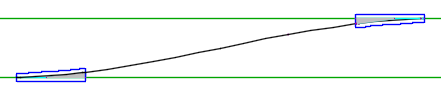
- Create crossovers from an existing turnout.
- Select the connection type when creating a crossover.
For more information, see Content Tab (Create Crossover Dialog Box).
- Adjust the location of crossovers using grips. For more information, see To Grip Edit Rail Turnouts.
- Create crossovers between two rail alignments. For more information, see
To Create a Rail Crossover.