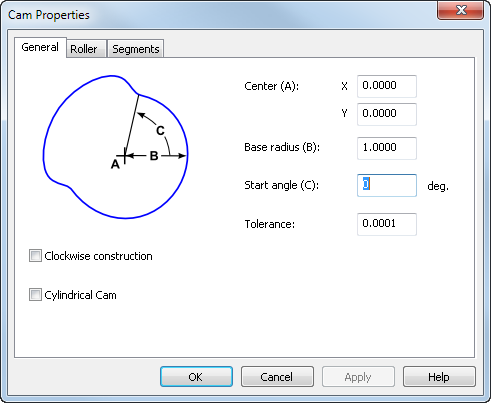
The General tab contains options that define the basic dimensions on which the specific cam attributes are based.
- Enter the Center coordinates for the cam. Center sets the X and Y coordinates for the center of the cam body.
- Enter the Base Radius, the radius of the circle that defines the body of the cam. This dimension is the minimum distance between the cam's center and the follower.
- Enter the Start Angle. Start angle defaults to parallel to the X axis. Enter an angle in degrees to move the start angle. The direction of rotation for the start angle is controlled by the Clockwise Construction option.
- Cams have a counter-clockwise construction by default. Select Clockwise Construction to construct the cam from sequential segments arranged in a clockwise rotation. Note that the Start Angle is also affected by this setting.
- If you have 4th-axis support, you can also create cylindrical cams or barrel cams. Design your cam as usual, and select Cylindrical Cam.