The Spindle Properties dialog lets you view, edit, and create spindles.
To display the
Spindle Properties dialog, click
Create new spindle
 or
Edit spindle definition
or
Edit spindle definition
 in the
Spindles and Tool Holders dialog.
in the
Spindles and Tool Holders dialog.
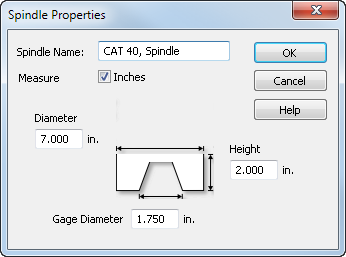
Spindle Name — Each spindle must have a unique name.
Measure — This indicates the units that are used for the spindle's dimensions. Select Inches to use inch units or deselect the box for millimeters.
Diameter — This is the diameter of the spindle (see diagram)
Height — This is the height of the spindle (see diagram)
Gage Diameter — This is the diameter of the gage (see diagram)
|
|
|
OK — Click OK to save any changes to new or existing spindles.
Cancel — Click Cancel to discard any changes (if you have made any) and return to the Spindles and Tool Holders dialog.
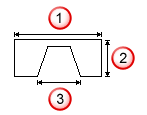
 Diameter
Diameter
 Height
Height
 Gage Diameter
Gage Diameter