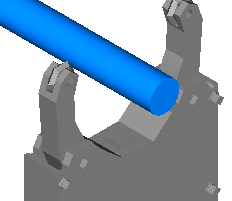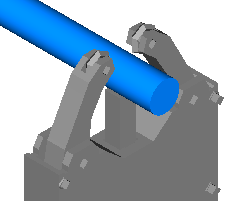You can open and close the jaws of a steady rest without moving it.
This is useful for turning operations on long parts. For example, you can machine up to the steady rest, open the steady rest and machine past it, then close the steady rest and machine to the end of the part.
|
Steady rest open: |
Steady rest closed: |
|
|
|
To control the jaws of a steady rest without moving it:
- Click the Features
 step in the Steps panel to display the New Feature wizard.
step in the Steps panel to display the New Feature wizard. - Select Part Handling and click Next.
The Dimensions page is displayed.
- To close a steady rest, select Part Support On.
To open a steady rest, select Part Support Off.
- Click Next.
The Strategies page is displayed.
- In the Support type list, select Steadyrest.
- Select Jaws only.
- Click Finish to close the wizard.
- To specify when the Part Handling feature is performed, click and drag the feature in Part View, or change the Base Priority attribute on the Misc tab of the Part Handling Properties dialog.