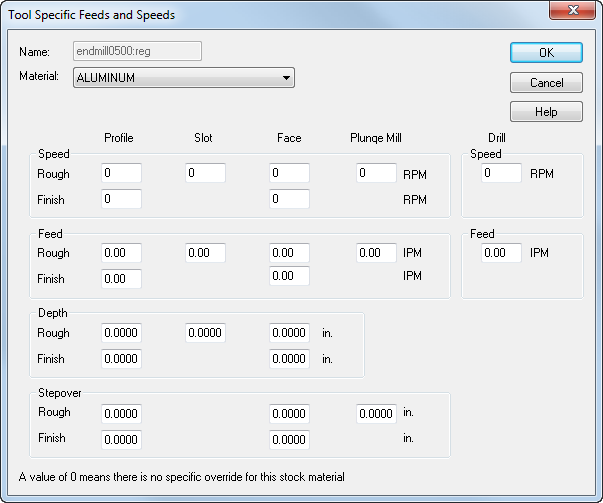
Name — Specifies the name of the current tool.
Note: You can edit the
Name of the tool on the
Tool Group tab.
To add a material:
- Select the Material from the list.
- Change any
Feed,
Speed,
Depth (of cut), and
Stepover values and click
OK.
The material is added to the table on the Feed/Speed tab.
To edit values for a material:
- Ensure that the Material is the one that you want to edit the values of.
- Change any
Feed,
Speed,
Depth, and
Stepover values and click
OK.
The material is updated with the new values in the table on the Feed/Speed tab.