The stop operation is available for both 2-axis and 4-axis features.
A stop command is inserted into the wire path together with a further stop at the end of the contour. The distance of the new stop position from the contour end point is defined in the Stop Length field. If you want to overcut the contour end position, you can also define an Overlap. In centerline simulation, the locations where the wire stops are shown as small squares.
A stop operation has two different locations where the wire stops:
|
|
|
|
|
|
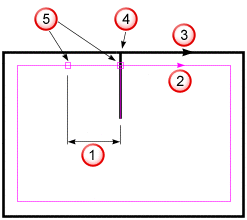
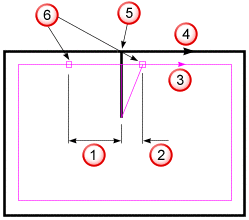
 Stop length
Stop length Wire path
Wire path Contour
Contour  Contour start/end position
Contour start/end position  Inserted stop positions
Inserted stop positions Inserted stop positions
Inserted stop positions