- Import your solid model or .iges file.
- If necessary, transform the part so that the surfaces that represent the features are facing toward the Z axis.
-
Click the Features
 step in the
Steps panel.
step in the
Steps panel.
- Select your feature type. Only Pocket, Boss, and Side features can be recognized using curve chaining.
- Click Extract with feature recognition, and click Next.
- Click Chain feature curves. Wall angle and elevation values are shown.
- If you know the angle, enter it. If not, click the Draft Angle label. The dialog warps out of the way. Click two points on the same vertical isoline as shown below. The dialog returns.
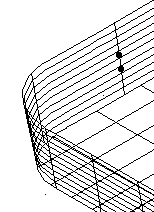
- For the Elevation enter the Z coordinate of the top of the feature or click the Elevation label and click the top of a wall of the drafted surface. Click Next.
- The geometry for the features is projected onto the plane of the UCS. Chain the appropriate geometry.
The top and bottom page is displayed. The top and bottom surfaces are extracted from the surfaces, but you can select different points to change the top and bottom heights of the feature.
The Top & Bottom page enables you to set the top and bottom Z levels for a milling feature. You can enter these dimensions or select them using the Pick location
 button. When you pick the locations, the dialog warps out of the way until you complete your selection.
button. When you pick the locations, the dialog warps out of the way until you complete your selection.
- To complete this page:
- Enter or pick the top location.
- Enter or pick the bottom location.
- Click Next.
- Confirm the extracted dimensions of the feature. Modify the feature's dimensions if required and click Next.
- The Strategies page is displayed. Select the attributes you want to use, then click Next.
- The Operations page is displayed. This page displays the operations used to manufacture the feature along with the names of the selected tools and calculated feed and speed values. If these values are acceptable, click Finish. If you want to change the tooling or feeds and speeds click Next and follow the instructions on the screen.