If a solid design feature becomes disconnected from the solid, a question mark is displayed over its icon in the part view as shown below.
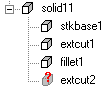
These disconnected design features are called unattached features. They can occur if you place a feature outside of the boundaries of a solid, or an edit to the solid makes a feature become unattached. For example, if you fillet an extrude feature and then delete the extrude feature, the fillet feature becomes unattached.
Unattached features do not cause any harm, but they are no longer contributing to the shape of the solid. If you select the solid, the faces of the unattached features are not selected.