When you open a Machine Design file in FeatureCAM, the solids may not have descriptive names. You do not need to rename all solids, but it is useful to rename the moving machine components to their standard descriptive names (for example main_spindle) or by their intended motion (for example x_slide). This makes the rest of the creation process simpler, and makes it easier for others to modify the document later.
To rename a solid:
- Right-click its name in the Part View.
- Select Rename from the context menu.
The Rename Object dialog is displayed.
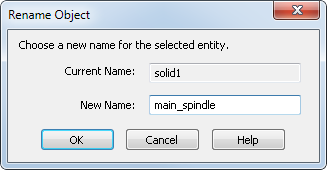
- Enter the New Name for the solid.
- Click OK to save your changes.