Clip removes a region of a line, arc, circle, or curve. A region is defined as a portion of an object between two intersection points. A region of a circle is highlighted between two lines in the figure below.
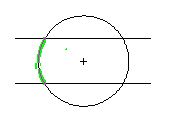
Note: If you want to connect geometry into a curve using chaining, you do not need to completely trim the geometry.
To clip geometry:
- Select Construct tab > Geometry panel > Edit > Clip to enter clipping mode:
- Move the mouse over the object you want to clip. Note that as you move your mouse, the regions of geometric objects are highlighted. Click the mouse to remove a region.
- When you have finished clipping, exit clipping mode.
Restrictions
- You can trim curves against lines and arcs, but you cannot trim lines or arcs against curves.
- You cannot trim curves against other curves.
- You cannot clip infinite lines and circles unless they are crossed by a line or arc.
- Interactive feedback works only for lines and arcs.