The Bore feature roughs, semi-finishes, and finishes an inner diameter (ID) curve.
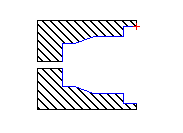
FeatureCAM follows this general process:
- Determines what tool to use.
- Picks feeds and speeds based on the material being machined.
To view the recommended feed or speed value for a Bore operation, click the operation in the tree view and then click the Feed/speed tab. The recommended feeds and speeds are derived from the ID column of the turning feed/speed tables.
- Generates a Rough pass, possibly in multiple Z steps depending upon the depth of the feature. The toolpaths are the same as a Turn feature.
- Generates a Semi-finish pass. The toolpaths are the same as a Turn feature.
- Generates a Finish pass. The toolpaths are the same as a Turn feature.