Use the B-Axis Tool Orientation dialog to specify the tool orientation for turnmilling tools.
To display the B-Axis Tool Orientation dialog:
- Ensure the Turnmilling option is selected under Toolpath on the Strategy tab of the Feature Properties dialog.
- On the
Tools tab, click
Turnmilling tool orientation
 .
.
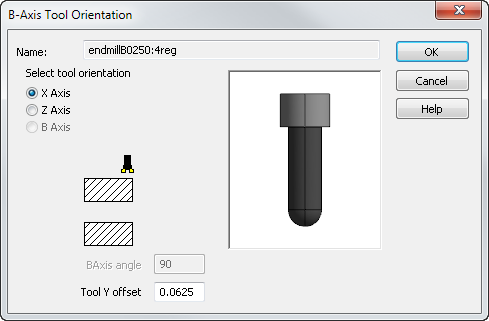
Select tool orientation — Select whether to align the tool orientation with the X Axis, Y Axis, or B Axis.
Note: X-axis toolpaths can be used only for OD features.
Tool Y offset — Enter the Y offset for the tool. The default value is 25% of the tool diameter.