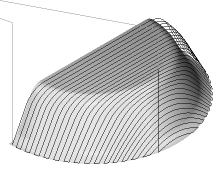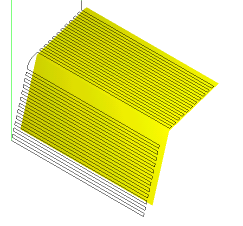The Scallop stepover option is available for certain finish operations. For projection milling methods, it toggles the way that you specify how far the tool moves over between passes. With the Scallop stepover option disabled, you specify the Stepover. With it enabled, you specify the Scallop height.
For Z-level finish operations, it toggles options for you to specify tool movements down in Z. With Scallop stepover disabled, you specify the Z-increment. With it enabled, you specify the Scallop height.
With the Scallop stepover option enabled, spacing of the toolpaths is calculated along the surfaces to provide a uniform surface finish.
These images show surfaces cut without using scallop stepover:
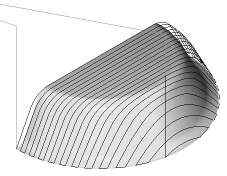
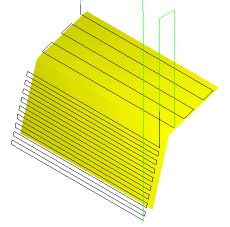
These images show the same surfaces cut with scallop stepover: