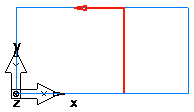You can use the Side control tab of the Milling Feature Properties dialog to specify the machining side of some features created from curves.
Select a Curve name in the table. A red arrow is displayed in the graphics window to show the current machining side, for example:
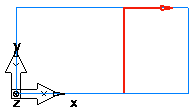
If you want to machine the other side of the curve, click
Switch machining side
 . The machining side is reversed:
. The machining side is reversed: