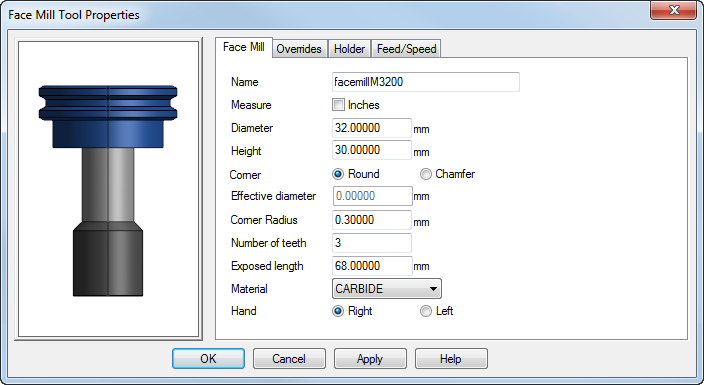
Face Mill tools are used for facing features.
Name — Enter a name that identifies the tool. The name must be unique among all the tools in the crib.
Measure — This indicates the units that are used for reporting the tool’s dimensions. Select Inches for inch units or deselect it for millimeters.
Diameter — See diagram.
Height — See diagram. If you selected Chamfer as the corner type, ensure that the Height is >= (Diameter - Effective diameter)/2.
Corner — Select either
Round or
Chamfer (45 ) as the corner type.
) as the corner type.
You can use a Face Mill with a Chamfer to cut a Chamfer feature to reduce the number of tools used to cut a part.
Effective diameter — See diagram. If you selected Chamfer as the corner type, enter an Effective diameter greater than 0. The Effective diameter must not be less than Diameter - 2*Height and must not be greater than Diameter.
Corner Radius — See diagram.
Exposed length — This is the amount of the tool that sticks out of the holder if the holder is simulated.
Tool material — This indicates what the tool is made of. This information is important when calculating the feeds and speeds.
Hand — Set whether the tool is Right-handed or Left-handed.
|
Round
|
Chamfer
|
|
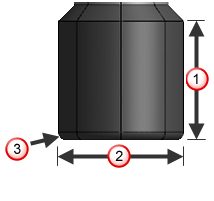
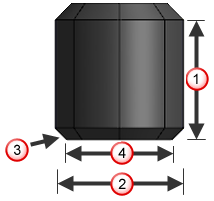
 Height
Height
 Diameter
Diameter
 Corner Radius
Corner Radius
 Effective Diameter
Effective Diameter