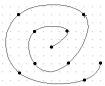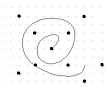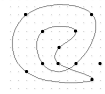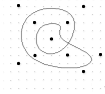Splines automatically draws a curve, similar to a Bezier curve, through a series of points.
To use Splines:
- Select Construct tab > Curves panel > Other Methods > Spline/Interpolation to enter Splines mode.
- Click the Options button in the dialog bar to switch between the four spline modes which determine whether the curve is an open or a closed interpolation and an open or closed spline. The active spline mode is displayed next to the Options button.
- Pick or enter the location of a series of points.
A preview of the curve is displayed in the graphics window.
- Click the Create button to create the curve.
The table below shows the effect of the different spline modes:
|
Open interpolation: |
Open approximation: |
|
|
|
|
Closed interpolation: |
Closed approximation: |
|
|
|