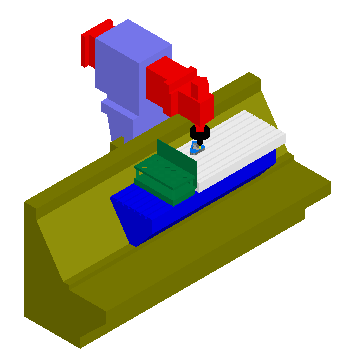Use the Home tab > Simulation > Sim Mode menu to select the simulation mode.
These simulation modes are available:
Centerline
Lines are drawn that represent the center of the tip of the tool. This simulation method is usually the fastest.
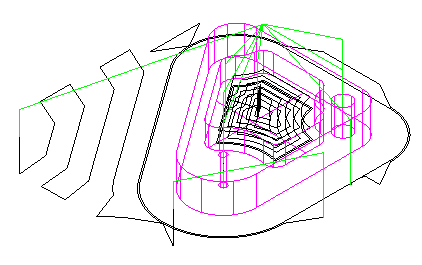
The default colors are:
|
|
Rapid moves (G0) |
|
|
Toolpath lines and arcs (G1, G2, G3) |
|
|
Index moves |
|
|
Part line program toolpaths |
|
|
Ramps and leads |
2D
For turning, this style shows a cross section of the part. For milling this style shows a flat (from the top) view of the part, with each tool being shown in a different color.

3D
This style shows a three-dimensional shaded rendering of the initial stock and simulates material removal in 3D. You can optionally display the holder. Any gouge caused by holder interference or the tool hitting the part during a rapid move is displayed in pink. For turning simulation a 3/4 cut-away view is optionally available to view ID cuts.
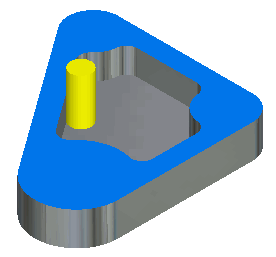
3D RapidCut
This shows a fast simulation of a 3-axis milling job. You can also use it with 2.5-axis milling, but it works best for 3-axis milling.
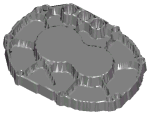
In RapidCut simulation the tool is not animated, the results of the simulation are directly displayed. For most parts, the simulation takes only a few seconds to complete.
You can not use RapidCut simulation for turning parts, indexed parts, or 5-axis parts. Undercuts are not supported, and the simulation does not detect insufficient cutter length or tool holder gouges.
If you have set a break point, the result of the simulation is performed up to the break point. If you have not set a break point, then the whole NC program is simulated. The slider of the simulation toolbar also affects the display. If the slider is all the way to the right, only the final simulation result is displayed. Position the slider bar further to the left to see intermediate results.
Machine simulation
This displays the motion of the entire machine tool.