Use the Dimensions tab to edit the dimensions of a Face feature.
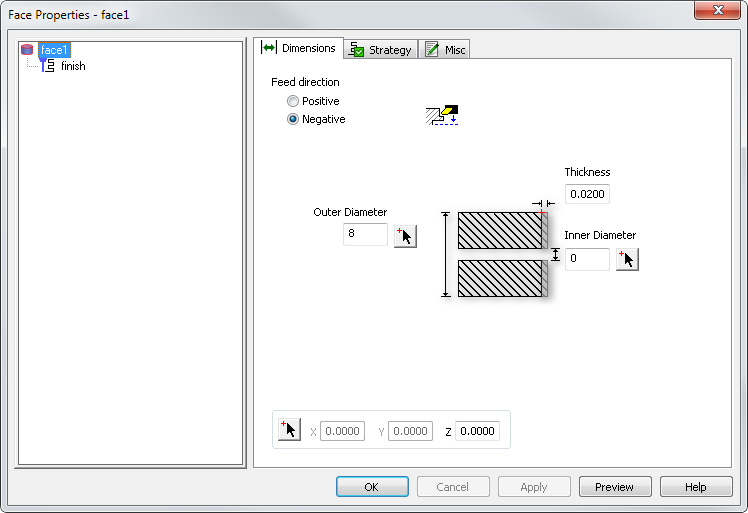
Feed direction — Select Positive if you want to cut in the +X direction or select Negative if you want to cut in the -X direction.
Thickness — Enter the amount of material to remove in Z.
Outer Diameter — Enter the top X value as the Outer Diameter.
Inner Diameter — Enter the inner diameter.