Create custom views, from the current view of your model, that you can re-use.
To save a user view
Click View tab > Views panel > Save to create a custom view of your model. The new view is added to the User Views node of the Part View panel.
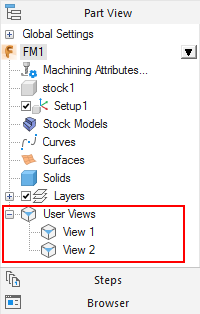
To activate a user view
Double-click a user view in the Part View panel to use this view in the graphics window.
To rename a user view
-
Right-click a user view in the Part View panel and choose Rename.
- Enter a new name.
- Click OK.
To delete a user view
Right-click a user view in the Part View panel and choose Delete.