End Mill tools are used to represent flat end mills, ball end mills, bull-nose mills, and tapered end mills.
Name — Enter a name that identifies the tool. The name must be unique among all the tools in the crib.
Measure — This indicates the units that are used for reporting the tool’s dimensions. Select Inches for inch units or deselect it for millimeters.
Diameter — See diagram.
Overall Length — See diagram.
Exposed length — This is the amount of the tool that sticks out of the holder if the holder is simulated.
Cutter Length — See diagram.
Flutes — Enter the number of flutes the tool has.
Shank Diameter — See diagram.
End Radius — See diagram.
Use curve to describe tool shape — Select this option to create a form tool. Select a curve in the Curve list to define the profile of the tool.
Taper — See diagram.
Cutting type — If your tool is a center cutting tool, select the Center check box.
Flute angle — Select the type of flute angle.
Tool end type — Select whether the tool has a single or double end type.
Tool material — This indicates what the tool is made of. This information is important when calculating the feeds and speeds.
Tool finish — Select the finish of the tool.
Hand — Set whether the tool is Right-handed or Left-handed.
|
|
|
For ball end tools, enter the diameter, select Ball-end and the radius is calculated.
For flat end tapered tools there are three different ways to specify the taper angle, cutter length and diameters:
- Enter the Taper angle, Diameter (which is the diameter of the tool at the top of the taper) and the Cutter length.
- Enter the Taper angle, select Diameter at Bottom, enter the Bottom diameter and enter the Cutter length.
- Enter the Taper angle, select Diameter at Bottom, enter the Diameter (which is the diameter at the bottom of the taper) and click the Compute from shank button to have the Cutter Length computed for you.
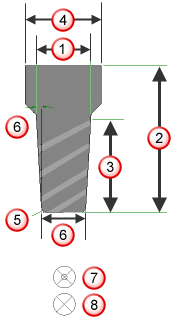
 Diameter
Diameter
 Overall Length
Overall Length
 Cutter Length
Cutter Length
 Shank Diameter
Shank Diameter
 End Radius
End Radius
 Diameter at Bottom
Diameter at Bottom
 Cutting Type: Non-center
Cutting Type: Non-center
 Cutting Type:
Center
Cutting Type:
Center