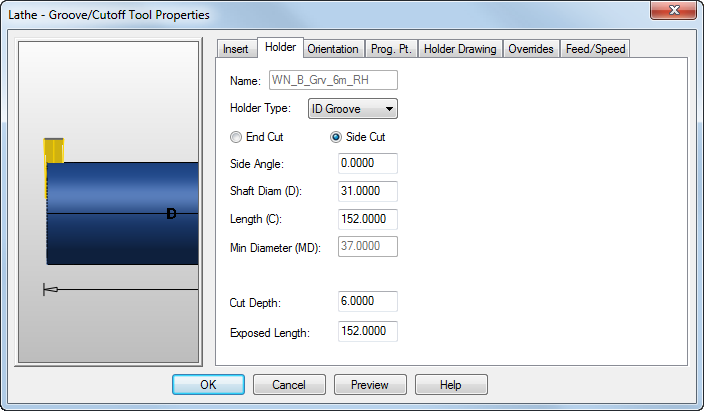
Click the tool preview image to pan and zoom it. The orientation of the preview is determined by the settings in the Options > View > Machine page. Right-click the image to access a context menu.
The Holder tab for Groove/Cutoff tools, contains these attributes:
Name — Specifies the name of the current tool.
Holder Type — For grooves possible holder types are:
- OD Groove — Select this option for outer diameter grooving tools.
- ID Groove — Select this option for inner diameter grooving tools.
- Face Groove — Select this option for face grooving tools.
- Cutting — Select this option for cutoff tools.
End Cut — The tool cuts in a direction parallel with the length of the holder.
Side Cut — The tool cuts in a direction perpendicular with the length of the holder.
|
|
|
|
|
|
Cut Depth — This is the maximum depth of cut.
Exposed length — This is the amount of the tool that sticks out of the holder if the holder is simulated.
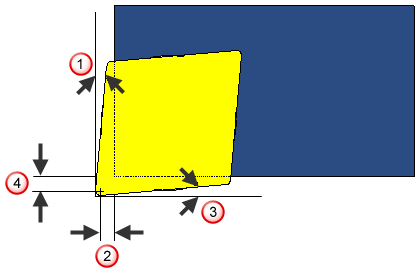
 End angle
End angle
 End clearance
End clearance
 Side angle
Side angle
 Side clearance
Side clearance
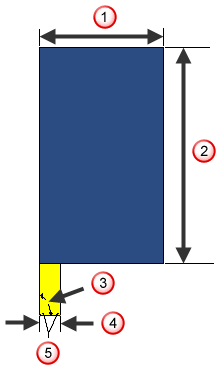
 Tip radius
Tip radius