To create a Z level rough operation:
- Click the Features
 step in the Steps panel to display the New Feature wizard.
step in the Steps panel to display the New Feature wizard. - In the New Feature wizard, select Surface Milling and click Next.
- Use the Part Surfaces page of the wizard to select the surfaces you want to machine, then click Next.
- In the New Strategy page, select Choose a single operation, then click Next.
- Under Roughing Strategies, select Z Level, then click Next.
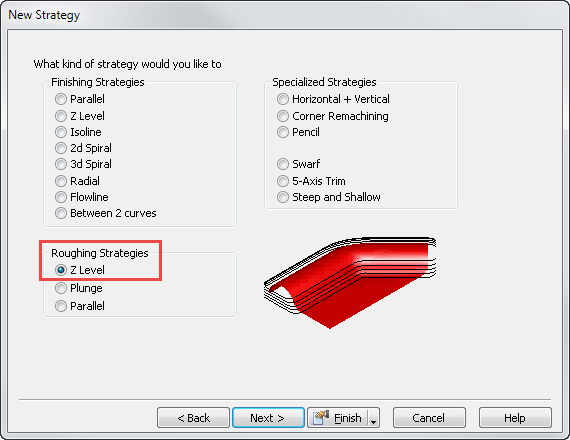
- Use the Strategy page to specify the machining strategy for the surface.
If the surfaces represent a cavity, select the 3D pocket option. If your surfaces represent a 3D boss, select the 3D boss option.
- Complete the rest of the pages of the wizard, or click Finish to create the feature and accept the default options.