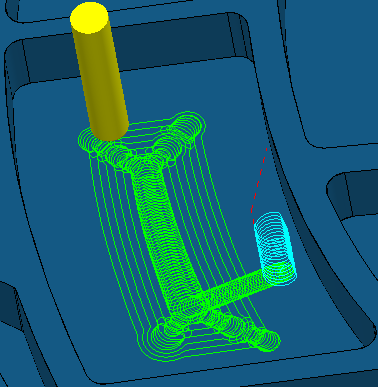Note: You can use Vortex to machine a Side feature only if the curve is closed. If the curve is open and you select a
Stepover of
Vortex,
NT Spiral is used instead.
2.5D Vortex example
This example shows how Vortex machines pockets, channels, and narrow corners.
Using a 2.5D model:
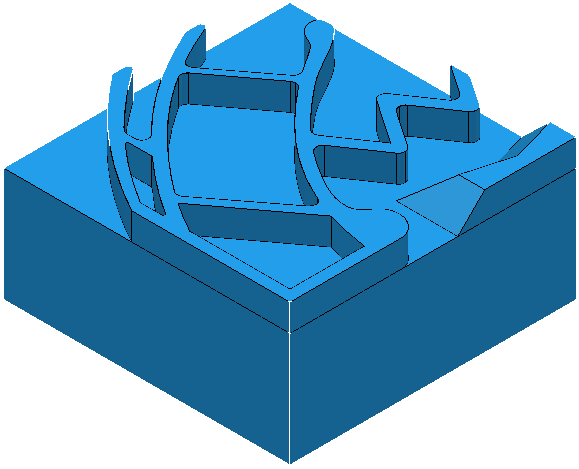
Create a Vortex toolpath:
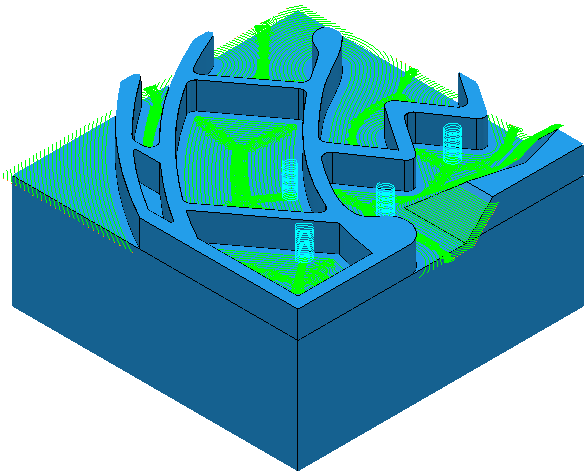
For pockets, the tool spirals down into the pocket before using trochoidal paths over the full-width cuts.
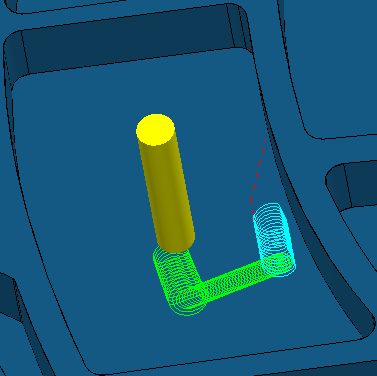
On completion of the initial full-width cut, the trochoids are placed in the corners where the maximum tool engagement angle would otherwise be exceeded.