Rounding Mill tools are used for Round features.
Name — Enter a name that identifies the tool. The name must be unique among all the tools in the crib.
Measure — This indicates the units that are used for reporting the tool’s dimensions. Select Inches for inch units or deselect it for millimeters.
Inner diameter — See diagram.
Outer diameter — See diagram.
Shank diameter — See diagram.
Radius — See diagram.
Overall length — See diagram.
Exposed length — This is the amount of the tool that sticks out of the holder if the holder is simulated.
Tip-To-Shoulder Length — Enter the length between the shoulder and the tip of the tool. This length is the same as the arc Radius by default, but you can increase it.
Touch off at the shoulder — Rounding Mill tools touch off at the shoulder by default. Deselect this option to move the touch-off point to the tip of the tool.
|
|
|
|
 This example shows the default behavior with
Touch off at the shoulder selected. The toolpath is at the top of the Round feature.
This example shows the default behavior with
Touch off at the shoulder selected. The toolpath is at the top of the Round feature.
 This example shows
Touch off at the shoulder deselected. The tool touches off at the tip. The toolpath is at the bottom of the Round feature.
This example shows
Touch off at the shoulder deselected. The tool touches off at the tip. The toolpath is at the bottom of the Round feature.
 This example shows
Touch off at the shoulder deselected and a
Tip-To-Shoulder Length that is double the
Radius value. The tool touches off at the tip. The toolpath is below the bottom of the Round feature.
This example shows
Touch off at the shoulder deselected and a
Tip-To-Shoulder Length that is double the
Radius value. The tool touches off at the tip. The toolpath is below the bottom of the Round feature.
Tool material — This indicates what the tool is made of. This information is important when calculating the feeds and speeds.
Hand — Set whether the tool is Right-handed or Left-handed.
|
|
|
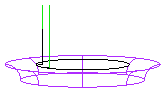
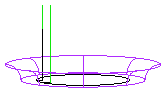
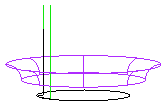
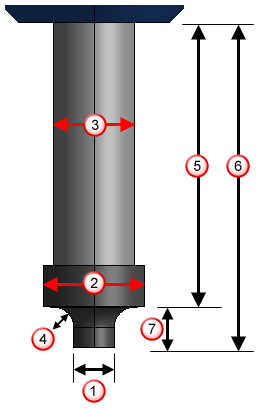
 Radius
Radius
 Exposed length when
Touch off at the shoulder is selected.
Exposed length when
Touch off at the shoulder is selected.
 Exposed length when
Touch off at the shoulder is deselected.
Exposed length when
Touch off at the shoulder is deselected.
 Tip-To-Shoulder Length
Tip-To-Shoulder Length