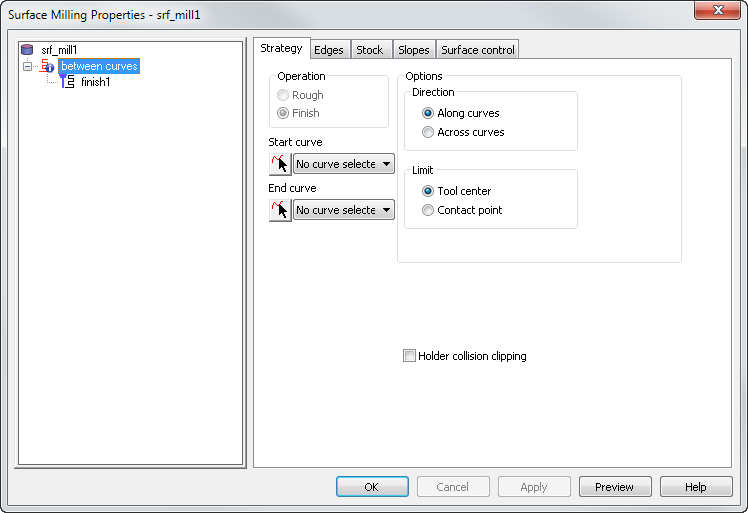
Pick or select the Start curve and End curve to machine between.
Along curves — Select this option to create toolpaths parallel to the curves radiating out from the start curve towards the end curve.
Across curves — Select this option to create toolpaths that begin at the start curve and move across to the end curve.
Tool center — Select this option to limit the toolpath based on the center of the tool.
Contact point — Select this option to limit the toolpath based on last point of contact between the tool and the surface.
Holder collision clipping — Clips the toolpath where the holder or shank collides with a part surface, check surface, or unmachined stock. When selected, the Holder clearance and Shank clearance attributes are displayed on the Milling tab for the operation.