Open this dialog by clicking the Bottom Finishing button on the Stepover tab of Milling Machining Attributes.
Finish bottom — By default, the bottom of a feature is not machined during the Finish pass. Enable this option to finish the bottom of the feature with a flat endmill, up to the Bottom Radius, if the feature has one. You can enter a positive or negative value.
Wall pass — Enable this option to finish the bottom of the feature up to the Finish allowance on the wall, then finish the walls in a separate pass.
|
|
|
If Wall pass is disabled, then the floor is finished all the way out to the wall in a single pass. The wall is not finished separately.
For OD/ID grooves if this attribute is selected, then the bottom is finished separately from the walls of the groove.
|
|
|
Stepover — Select the stepover type for finishing the bottom of a milled feature.
Spiral % — This is the percentage of tool diameter to use for radial depth of cut for finishing the bottom of a milled feature when using the spiral method.
Zigzag % — This is the percentage of tool diameter to use for radial depth of cut for finishing the bottom of a milled feature when using the zigzag method.
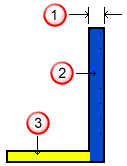
 Finish allowance
Finish allowance
 Wall pass
Wall pass
 Floor pass
Floor pass
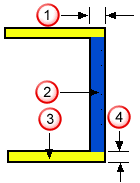
 Wall finish allowance
Wall finish allowance