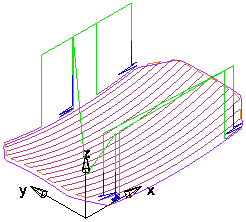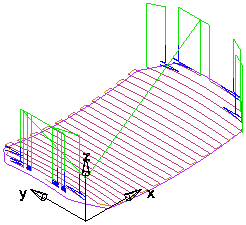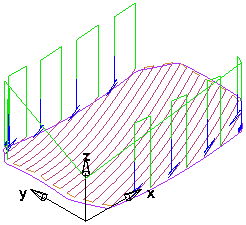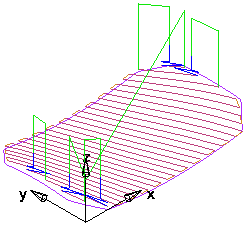Parallel toolpaths are parallel to the X axis or Y axis of the current Setup. To slant the toolpaths relative to the axis, set the Parallel angle attribute on the Strategy tab.
This example uses the soapmod.fm file from the Examples folder.
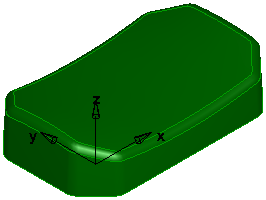
|
With X parallel selected, the toolpath runs parallel to the X axis:
|
With Y parallel selected, the toolpath runs parallel to the Y axis:
|
You can have the toolpath at any angle. Enter a Parallel angle. The angle is measured counter-clockwise from the X axis if X parallel is selected or counter-clockwise from the Y axis if Y parallel is selected.
For example
|
X parallel, Parallel angle 20
|
Y parallel, Parallel angle 20
|
This method mills only the area above and down to the surface(s) in the feature. If part of the stock does not have a feature surface in it, that area is not milled away, except perhaps incidentally to the manufacturing of another surface feature.