When using some dimension tools, you can enter information in the Dimension dialog bar at the bottom of the screen.
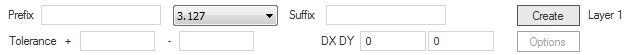
You can enter the following information:
- Prefix — Text displayed before the numeric dimension in the graphics window. Leave a space at the end of the prefix if required.
- Decimal Places — The number of decimal places used when displaying the numeric dimension. The option 0.123 is selected by default.
- Suffix — Text displayed after the dimension in the graphics window. Leave a space at the beginning of the suffix if required.
- Tolerance + and - — The distance the dimension can deviate from the absolute listed dimension. The deviation allowances are displayed next to the dimension.
- DX DY — The distance from the previously selected point to the dimension text.