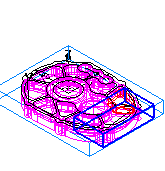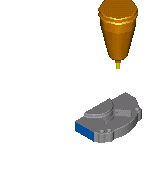The Home tab > Simulation panel > Show menu > Region of Interest option enables you to limit the portion of the part that is rendered during a 3D or Rapidcut simulation. There are two main reasons to do this:
- The rest of the part is not simulated, so simulation time is reduced.
- If you are using RapidCut, the region is simulated at a finer resolution.
There are three different types of region:
Stock — This is the default type of simulation where the entire stock is rendered during simulation:

Feature — Select the name of the feature from the list and a region around the feature is selected as the region.
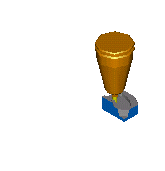
XYZ Location — The region is defined by either a box you drag or by two points whose coordinates you can enter.
Note: The sides of the box are aligned with the X and Y axes.