Direct — This style moves straight from the start point to the contour.
|
|
|
There are four different ramp styles that arc onto the contour.
The ramp styles available are:
|
Teardrop:
|
Bullet:
|
|
Arc:
|
U-Shape:
|
To set a ramp style, select the Style from the list and enter a Diameter for lead moves.
|
|
|
The same diameter arc is used to ramp off the contour and then the wire returns to the start point.
You can use the Leads Style tab of the Wire Feature Properties dialog to edit the lead moves of a Wire feature.
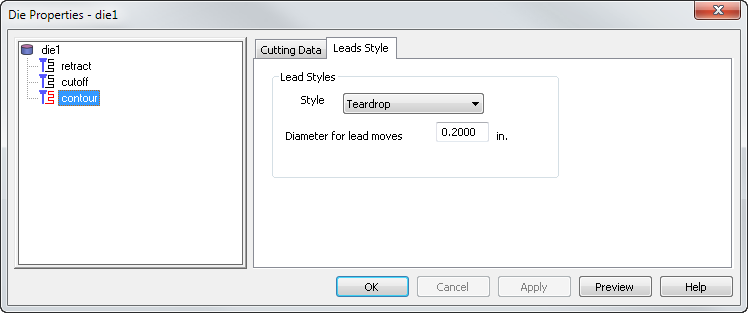
This tab applies to 2-axis features with no taper.
Style — There are several choices for the type of moves for leading in and out of an operation.
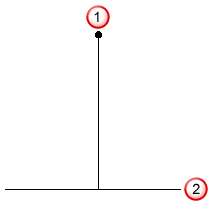
 - start point
- start point - contour
- contour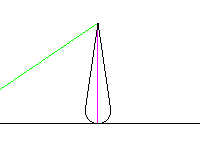
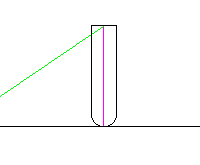
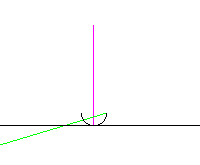
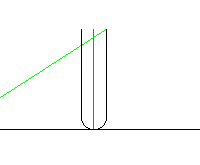
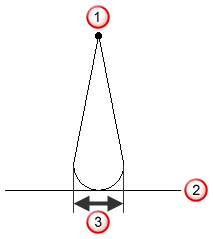
 Diameter
Diameter