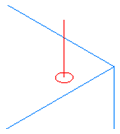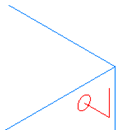The Single Surface probe feature probes a single point along the direction you specify. The location of the feature should be at the point where the probe is expected to touch the surface.
|
Single surface Top: |
Single surface Side: |
|
|
|
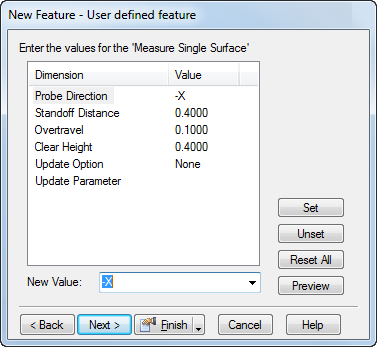
To edit the values on this page:
- Select the attribute name in the Dimension column.
- For New Value, enter, pick, or select a value.
- Click the Set button to save the new value.
Probe Direction — Select the probe direction from -X, +X, -Y, +Y, or -Z; and click Set to save.
Standoff Distance — Enter or pick the distance from the start of the probe stroke to the nominal probe point.
Overtravel — Enter or pick the distance from the nominal probe point to the end of the probe stroke.
Clear Height — Enter or pick the length of the clear stroke.
Specify the update options to pass to XBUILD:
- MCS — Enter the Machine Coordinate System you want to update.
- Tool — Enter the tool number for the tool you want to update.
- Store — Specify whether to store the results.
- Print — Specify whether to print the results.
Update Parameter — Enter a value to be passed through to XBUILD.
Set — You must click the Set button to save a New Value for the selected attribute.
Unset — Click this button to return the value of the selected attribute to its default value.