Use the Location tab of the Hole Feature Properties dialog to edit the location of a 5 axis hole feature.
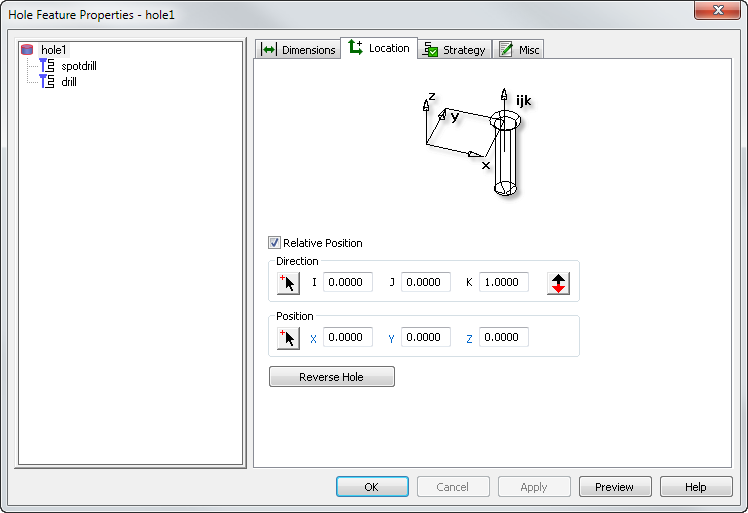
Relative Position — This sets the XYZ coordinates relative to the UCS (or Setup origin). If deselected, the coordinates are relative to the World Coordinate System.
Direction — Enter the dimensions of the direction vector to specify the direction of the hole, or click
Pick location
 and select two points in the graphics window to represent the direction.
and select two points in the graphics window to represent the direction.
Position — Enter the coordinates of the top of the Hole feature, or click
Pick location
 and select a point in the graphics window.
and select a point in the graphics window.
Reverse direction
 — If a 5-axis hole is created in the wrong direction, click this button to reverse it.
— If a 5-axis hole is created in the wrong direction, click this button to reverse it.