The Finish button closes the Stock wizard and creates the stock you defined. Click the down arrow to specify how the button works.
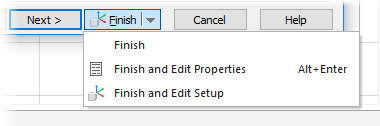
Finish — Accept the default settings in the remaining pages and close the wizard.
Finish and Edit Properties — Accept the default settings in the remaining pages, close the wizard, and display the Stock Properties dialog, which contains the properties you specified in the wizard, and other, advanced attributes.
Finish and Edit Setup — Accept the default settings in the remaining pages, close the wizard, and display the Setup Properties dialog, which enable you edit the current Setup.
Note: The
Finish button remembers your last preference and the icon changes to indicate the current mode.