Use the Curve Sorting Options dialog to sort the features in the Ordering and Select Boundary Curves dialogs.
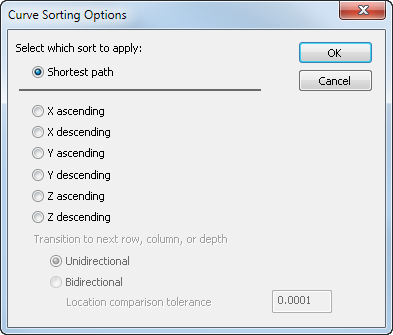
To display the Curve Sorting Options dialog, in the Ordering or Select Boundary Curves dialog, select Manual ordering and click Sorting.
To sort the features:
- Select how to sort the features:
Shortest path — Sort the features to reduce the movement between features.
X/Y/Z ascending/descending — Sort the features by position.
- For rows or columns of features, select how to transition between rows and columns:
Unidirectional — Cut all rows of features in the same direction, with a rapid move to the start of the next row.
Bidirectional — Cut rows of features in alternating directions to reduce the rapid movement distance.
Location comparison tolerance — Specify the tolerance within which a range of positions is considered a row or column.
- Click OK to close the dialog and sort the features.