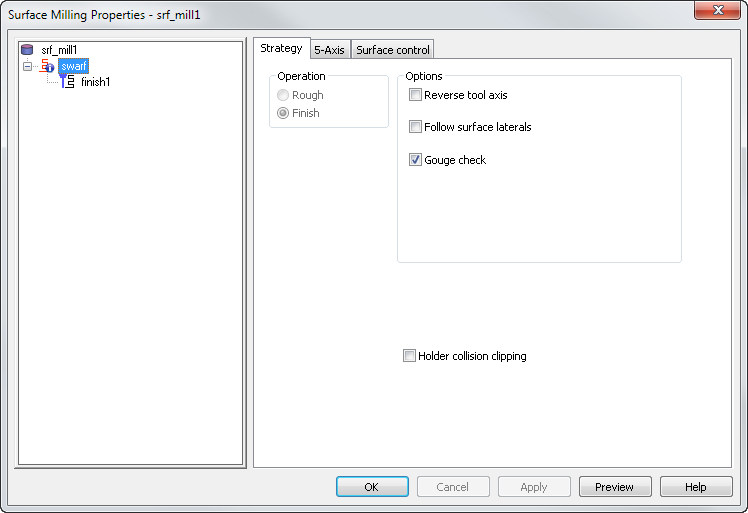
Reverse Tool Axis — If the tool axis is upside down, select this option to reverse it.
Follow surface laterals — When selected, the swarf toolpath follows the underlying surface rulings. When deselected, this is not necessarily the case.
Gouge check — Select this option to check the toolpath for gouges.
Holder collision clipping — Clips the toolpath where the holder or shank collides with a part surface, check surface, or unmachined stock. When selected, the Holder clearance and Shank clearance attributes are displayed on the Milling tab for the operation.